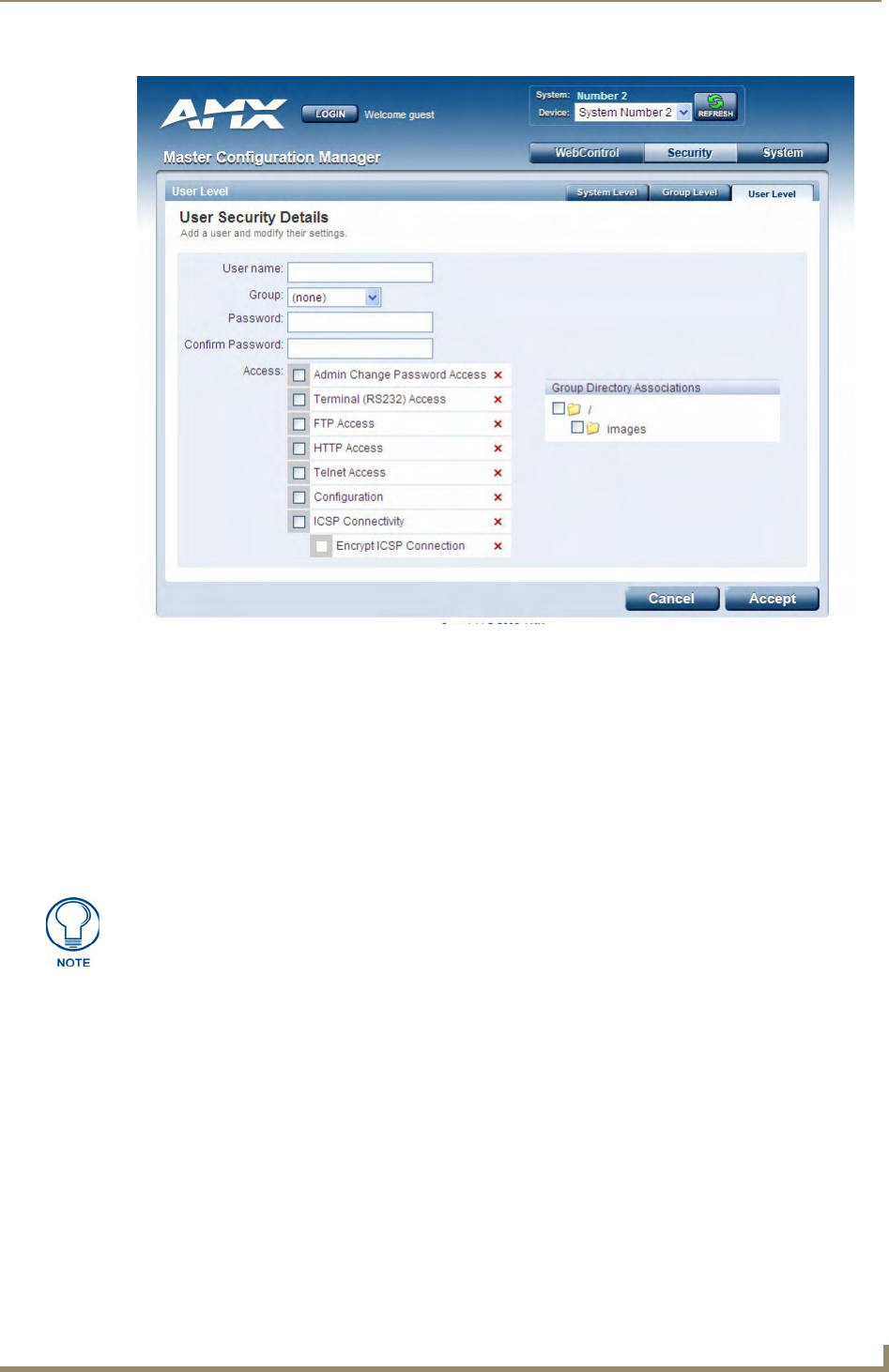
WebConsole - Security Options
39
NI Series WebConsole & Programming Guide
The password must be a unique alpha-numeric character string (4 - 20 characters), and is case
sensitive.
6. Enable the security access rights you want to provide to the user. See the Group and User Security
Access Options section on page 34 for details.
7. In the Group Directory Associations section, place a checkmark next to the directories (available
on the target Master) to provide an authorized user with access rights to the selected directories.
This selection includes any sub-directories that exist within the selection.
8. Click the Accept button to save your changes to the Master.
Viewing and Editing User Security Settings
Click on any User listed in the User Security Details page to view and edit security settings for the
selected User (FIG. 27):
Click the Edit button to edit the Security Access options for the selected User.
Click Delete to delete the selected User from the Master.
Deleting a User
1.
Select the User Level tab (in the Security section) to open the User Security Details page.
2. Press the Delete button to remove the selected User and refresh the page. The system will prompt
you to verify this action - click OK to proceed.
FIG. 26 User Security Settings Page (Add/Modify User page)
Any security changes made to the Master from within the web browser are instantly
reflected within a Terminal session without the need to reboot.


















