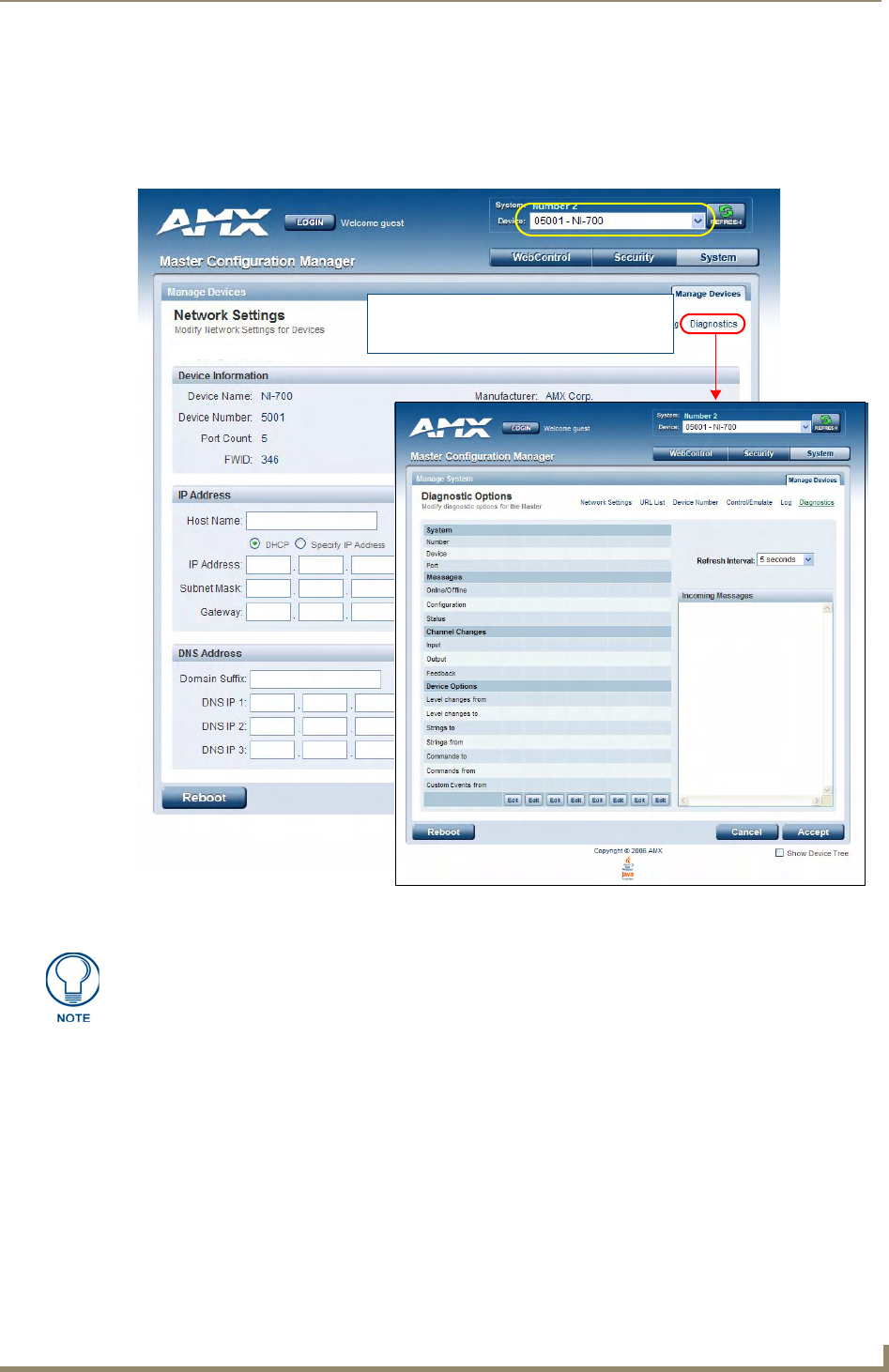
WebConsole - System Options
47
NI Series WebConsole & Programming Guide
information on the selected device (including network configuration details). An example
Network Settings page is shown in FIG. 32:
c. Click on the Diagnostics link. This opens a Diagnostics Options page for the selected device
(FIG. 32).
2. By default, all diagnostics are disabled (see FIG. 32). To enable diagnostic messages from this
device, click on one of the Edit buttons along the bottom of the Diagnostics Options table.
This opens the Edit Options window (FIG. 33), where you can select which Diagnostics messages
to enable or disable for this device.
Once you have selected the diagnostics messages to enable, click Update to apply your changes,
close the Edit Options window, and return to the Diagnostics page.
Refer to the Diagnostics Options Definitions section on page 49 for definitions of each Diagnostic
option.
FIG. 32 Select Diagnostics from within a selected Device’s Network Settings page
Click on Diagnostics from within the device’s
Network Settings page to enable/modify
diagnostics for that device
The currently selected device is also indicated in the Device field at the top of the
page.


















