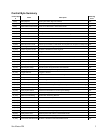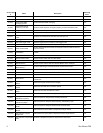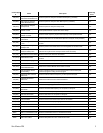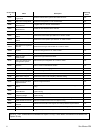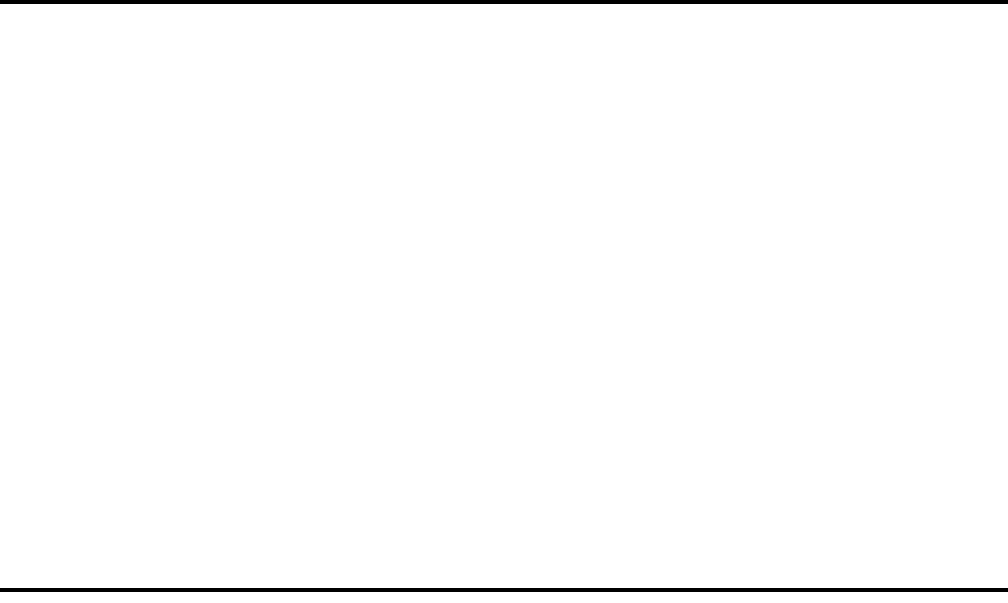
Select Measurement Mode – Control Byte #3 (03h)
Description: Sets the measurement mode of the Site Master. The response byte will not be sent until the mode change is
complete.
See control byte #29 (1Dh) response byte 3 for the current Site Master measurement mode.
Bytes to Follow: 1 byte
1) Measurement Mode
00h: RL Frequency
01h: SWR Frequency
02h: Cable Loss Frequency
10h: RL Distance
11h: SWR Distance
30h: Spectrum Analyzer Mode
31h: Transmission Mode (Option 21 only)
40h: Power Meter Mode (Option 29 only)
60h: T1 Tester Mode (Option 50 only)
70h: E1 Tester Mode (Option 50 only)
Site Master Returns: 1 byte
1) 255 (FFh) Operation Complete Byte
224 (E0h) Parameter Error : Invalid measurement mode
238 (EEh) Time-out Error
Set Site Master VNA Scale – Control Byte #4 (04h)
Description: Sets the top and bottom value of the current measurement mode.
Return Loss & Cable Loss:
Unit is dB/1000.
Maximum value sent is 60000 which represents 60.00 dB,
Minimum value sent is 0 which represent 0.00 dB,
Start value < Stop value
SWR:
Unit is 1/1000 (of ratio)
Maximum value sent is 65535 which represents 65.53
Minimum value sent is 1000 which represents 1.00
Start value < Stop value
See control byte #29 (1Dh) response bytes 36 to 43 for current Site Master scaling.
Bytes to Follow: 8 bytes
1) Scale Start (highest byte)
2) Scale Start
3) Scale Start
4) Scale Start (lowest byte)
5) Scale Stop (highest byte)
6) Scale Stop
7) Scale Stop
8) Scale Stop (lowest byte)
Site Master Returns: 1 byte
1) 255 (FFh) Operation Complete Byte
224 (E0h) Parameter Error : Invalid scale range
238 (EEh) Time-out Error
8 Site Master PM