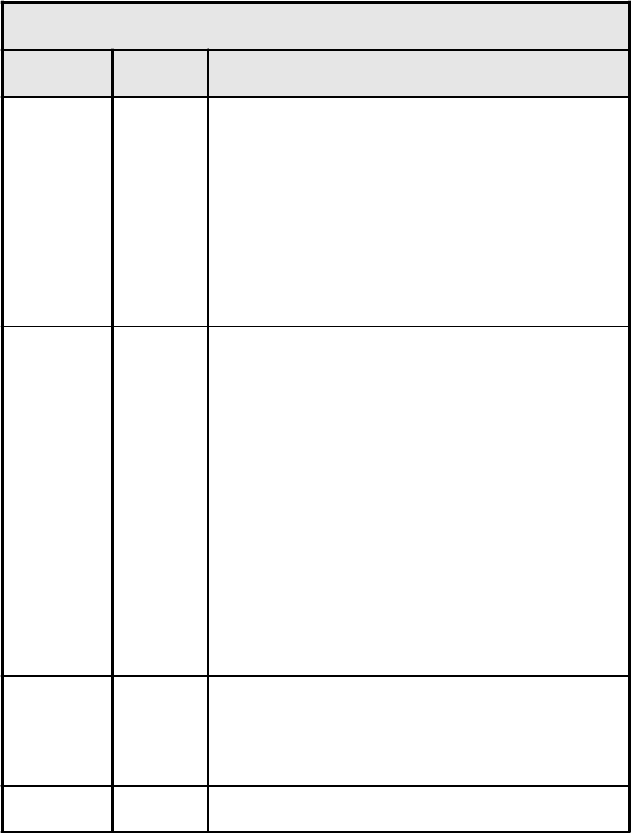
31
CALL-UPS II SETTINGS (Continued)
Setting Default Description
Answer
Ring
0
Number of rings before the Call-UPS II modem
answers a call. After each communication session, the
modem SO register is set to this value. If the value is
0 (the default), Call-UPS II will send “ATSO=0,” and
the modem will not answer calls. Set this value to 0
to use Call-UPS II for paging only. With Answer
Ring set to 0, Call-UPS II will not answer a stray call
and will always be available for paging. Values from
0 to 15 are accepted.
Answer
Lockout
0 min
Answer Lockout time interval, for use of multiple
devices (like modems) on the same telephone line as
Call-UPS II. When set to a non-zero value, the
modem is prevented from accepting incoming calls
during the defined interval after a communication
session. To use Answer Lockout, make sure the
modem attached to Call-UPS II is the first device in
the telephone line chain (see figure at end of Sec.
3.5). When this feature is enabled, the next device
down the chain will get as many rings as it needs to
answer a call. Make sure that all other automatic
answering devices on the line with Call-UPS II are set
to answer in a greater number of rings than Call-UPS
II. Values from 0 to 99 minutes are accepted.
UPS
Present
ON
States whether Call-UPS II is connected to a UPS.
Change the default setting (ON) if Call-UPS II is
connected only to Measure-UPS. This shortens the
menu structure and the polling sequence.
Reset …
Resets Call-UPS II to factory defaults.


















