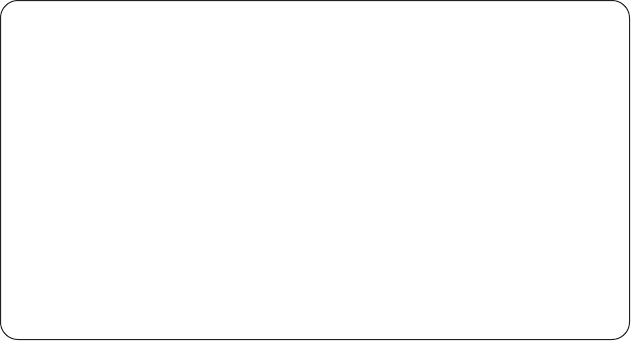
36
------------------- MEASURE-UPS STATUS ------------------
PROBE 1 PROBE 2
TEMP Celsius): 26.67
Low Limit: 1- 18.10 5-
High Limit: 2- 23.97 6-
HUMIDITY (%RH): 036.9
Low Limit: 3- 040.3 7-
High Limit: 4- 070.0 8-
F/W Rev: 4Gx
------------------ CURRENT ALARMS --------------------
Hi Temp
Lo RH
<ESC>=Main Menu>
The fields on this screen display Measure-UPS readings for each con-
nected probe, settable alarm limits for each probe, and any current
alarms. To make changes to the alarm settings, type the number of the
menu item (1–8). If you want to change the low humidity limit for the
Measure-
UPS Probe 1, for example, you can type 3 and press enter. Scroll
through the available choices by pressing
SPACEBAR. Press ENTER to
make the selection and return to the Measure-
UPS Info screen. When you
are finished making changes, press
ESC to return to the Main menu. The
following table describes the status items and lists the choices for the
settable alarm limits.
4.8 Measure-UPS Info
Note: The Measure-UPS Info Main menu item appears only when
Call-
UPS II is used in conjunction with a Measure-UPS
environment monitor.
Type 7, then press
ENTER at the main menu to display Measure-UPS
status, settings, and alarms:


















