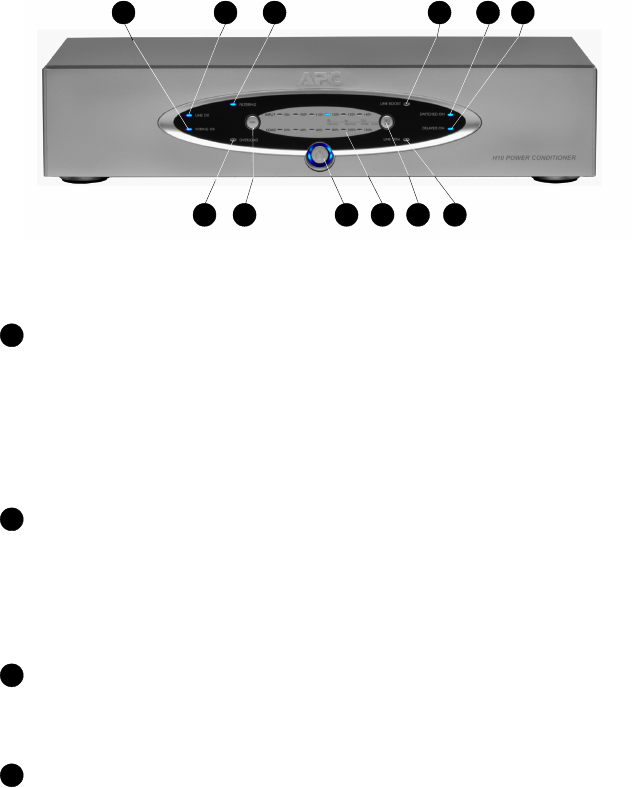
- 4 -
Front and Rear Panels
The following sections describe the controls and indicators on the front and
rear panels.
Front Panel Controls and Indicators
The front panel controls and indicators for the H10 Power Conditioner are
detailed in Figure 2. Each numbered callout refers to the numbered
description found immediately below the picture.
Figure 2. H10 Front Panel Controls and Indicators
Wiring OK Status Indicator
When lit, the receptacle the H10 is plugged into is properly
wired. If not lit, one of three wiring problems exists in the
building wiring circuit: missing ground, overloaded neutral, or
reversed polarity. An electrician should be consulted to resolve
the problem.
Line OK Status Indicator
When lit, input voltage from the utility is within acceptable
range. If not lit, the input voltage from the utility is out of the
acceptable range for the H10 and it will go into boost or trim
mode to compensate for the low or high incoming line voltage.
Filtering Status Indicator
When lit, notifies the user that the EMI/RFI noise reduction
circuit is active.
Line Boost Status Indicator
When lit, Automatic Voltage Regulation (AVR) is engaged to
correct low input voltage conditions.
1 2 3 4 5 6
7
8
9101112
1
2
3
4


















