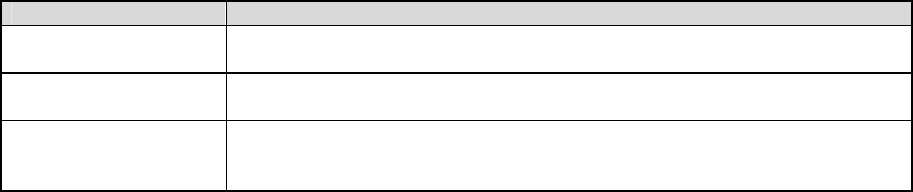
ECM-3612
74 ECM-3612 User’s Manual
3.5.5.2.1 Power Management
There are three selections for Power Management, and each of them has fixed mode
settings.
Item Description
Min. Power Saving
Minimum power management,
HDD Power Down = 15 Min,
Max. Power Saving
Maximum power management,
HDD Power Down =1 Min,
User Defined
Allows you to set each mode individually. When not disabled, each of the
ranges are from 1 min. to 1 hr. except for HDD Power Down which ranges
from 1 min. to 15 min. and disable.
3.5.5.2.2 HDD Power Down
There are three selections for Power Management Option; both of them have fixed mode
settings.
The choices: Disabled, 1, 2, 3, 4, 5, 6, 7, 8, 9, 10, 11, 12, 13, 14, 15 Min.
3.5.5.2.3 Doze Mode
This field slows down the CPU to a minimal activity level while other parts of the system
keep running as normal.
The choices: Disabled, 5, 10, 20, 30, 40 Sec, 1, 2, 4, 6, 8, 10, 20, 30, 40 Min, 1 Hour.
3.5.5.2.4 Suspend Mode
This setting defines the number of minutes before the system enters "suspend mode", the
deepest level of system inactivity shutdown. The exact definition depends on the system,
but in general this mode means that all system devices are shutdown (except for any that
the BIOS is specifically told to keep running) and the processor is shut down to a trickle
mode.


















