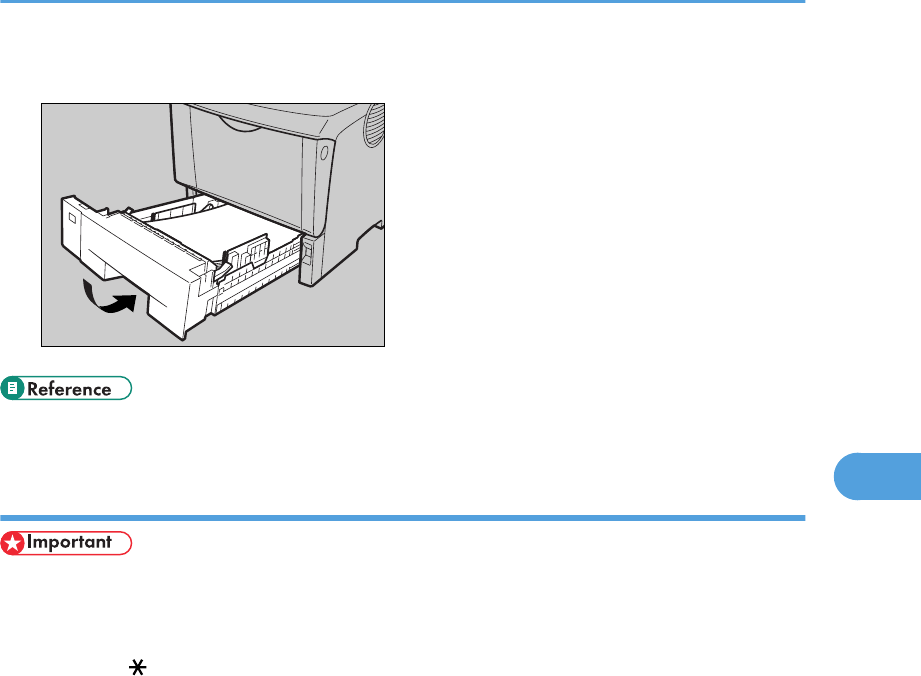
5. Lift the front of the tray, and then slide it carefully into the printer until it stops.
AUB111S
• p.75 "Paper and Other Media Supported by This Printer"
Changing the paper size
• Confirm that the setting of the paper size dial matches the paper size and feed direction of the paper
in the tray, otherwise the printer might be damaged, or printing problems might occur.
• If you want to use the paper size and feed direction that are not indicated on the paper size dial, set
the dial to " ". In this case, you should set the paper size using the control panel.
• Confirm that the catches return to their original positions securely. If they are not locked securely,
paper misfeeds might occur.
• To avoid damage, pinch the paper guides when moving them.
• Confirm that the top of the stack is not higher than the limit mark inside the tray.
• Confirm that paper fits under the rear guide.
• Do not slide the paper tray in with force. If you do, the front and side guides might move.
The following explanation uses the example of "Tray 1" for the paper tray.
Loading Paper
87
5


















