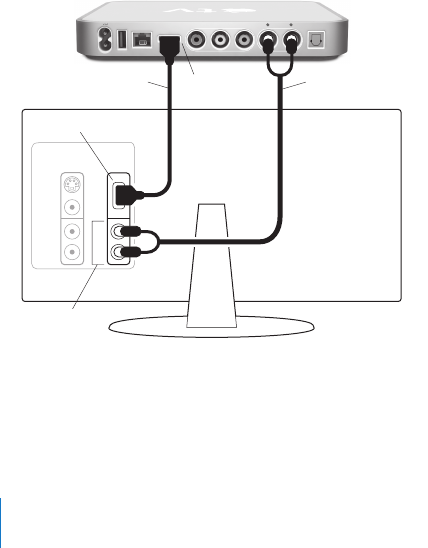
14 Chapter 2
Getting Started
To connect a widescreen TV with a DVI video port
1
Connect an HDMI-to-DVI video cable to the DVI port on your TV and the HDMI port on
Apple TV.
2
Connect an optical digital or analog audio cable between your TV and Apple TV.
TV
DVI port
optical
audio
£
G
d
audiovideo
RL
HDMI portHDMI-to-DVI cable
Apple TV
Analog audio cable
Analog
audio input
L
R
AUDIO


















