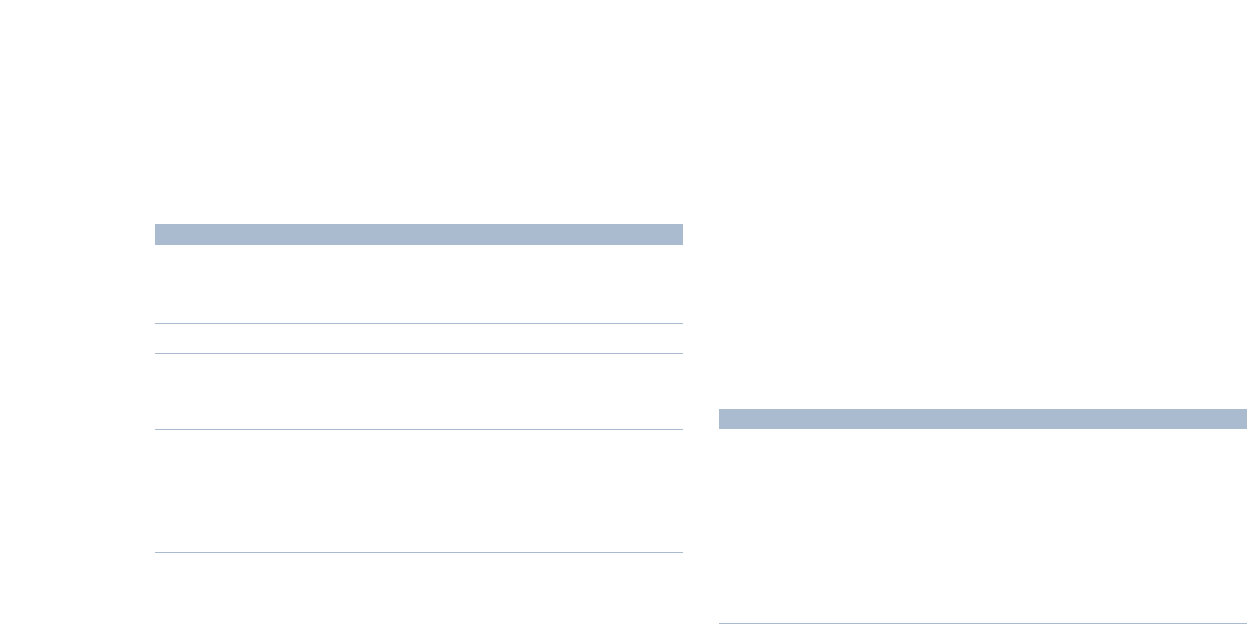
Active Video Image Area
The recommended resolution for your monitor is 1600 x 1024 dots per inch. You can
choose other standard resolutions that are scaled to fit your monitor’s screen size. You
can use the Monitors control panel to choose standard resolutions for your monitor. The
resolutions supported for computer input are shown in the following table:
Input resolution Output image size from scaler
640 x 480 1360 x 1020
800 x 600 1360 x 1020
1224 x 768 1360 x 1020
1280 x 1024 1280 x 1024
800 x 500 1600 x 1000
1024 x 640 1600 x 1000
1280 x 800 1600 x 1000
800 x 512 1600 x 1024
640 x 480 (stretched) 1600 x 1024
800 x 600 (stretched) 1600 x 1024
1024 x 768 (stretched) 1600 x 1024
1600 x 1024 1600 x 1024
Note: The number of resolutions that your computer supports may be different from
those listed here. Your computer may not support all resolutions.
Power Adapter Electrical Requirements
m Input: 100–240 volts (V), AC 50–60 hertz (Hz)
m Output: 16V DC at 3.875A
Interfaces
m Two self-powered USB ports supporting USB input devices
m VESA Display Data Channel (DDC)
™
Standard: This display supports VESA DDC 2B.
Display Cable Specifications
m Digital Visual Interface connector (DVI) digital-only type connector
The digital-only connector contains 24 signal contacts organized in three rows of eight
contacts.
Pin Signal assignment Pin Signal assignment Pin Signal assignment
1TMDS Data2 – 9 TMDS Data1– 17 TMDS Data0
2TMDS Data2+ 10 TMDS Data1+ 18 TMDS Data0+
3TMDS Data2 Shield 11 TMDS Data1 Shield 19 TMDS Data0 Shield
4No connect 12 No connect 20 No connect
5No connect 13 No connect 21 No connect
6 DDC Clock 14 +5 V Power 22 TMDS Clock Shield
7 DDC Data 15 Ground (for +5 V) 23 TMDS Clock+
8No Connect 16 Hot Plug Detect 24 TMDS Clock–
19


















