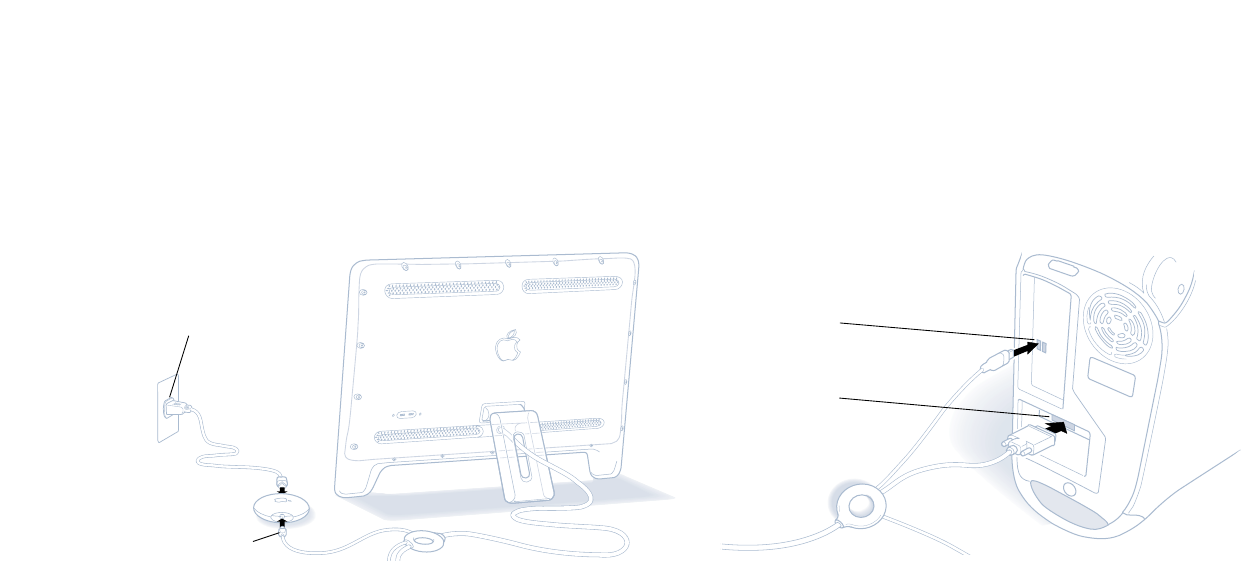
Step 2: Plug in the display’s power adapter.
Plug the
display’s
power cable into
the power adapter.
Plug the power adapter cord
into a grounded wall outlet
or power strip. (Some cords may
connect to the power socket in
the back of your computer.)
Step 3: Plug in the display’s DVI and USB connectors.
Plug the DVI connector
into the computer here.
Plug the USB connector
into the computer here.
Although your graphics card may have two monitor ports, connect your Apple Cinema
Display to the Digital Visual Interface (DVI) port only.
Important You can use only one monitor connected to your graphics card at a time.
8


















