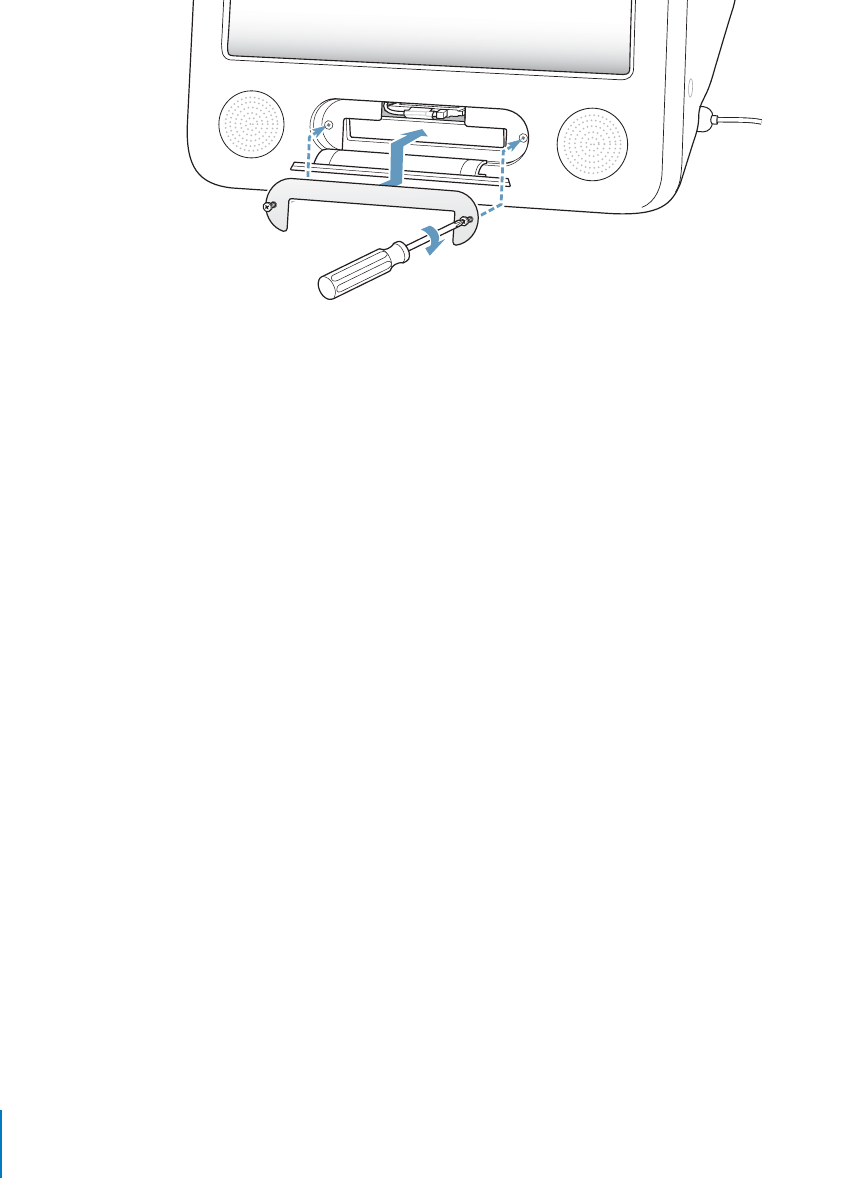
44 Chapter 4 Enhancing Your Computer
7 Replace the AirPort access panel.
8 Press the Power button on the side of your computer to turn it on.
If there is an AirPort network in range, you can select it using the AirPort status icon in
the menu bar. If you want to set up an AirPort Base Station, use the AirPort Setup
Assistant, in Applications/Utilities.
Replacing the Internal Backup Battery
Your computer has a backup battery that preserves certain settings, such as the date
and time, when the computer is off.
You may need to replace the battery if you have intermittent problems starting up your
computer, or if settings such as the date and time change when you start up your
computer.
You can purchase a replacement 3.6V, 1/2AA leadless lithium battery at most
electronics or computer stores.
Note: If your computer is plugged into a power strip, Apple recommends you leave the
strip turned on to avoid shortening battery life.
LL2522.book Page 44 Wednesday, February 18, 2004 11:53 AM


















