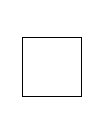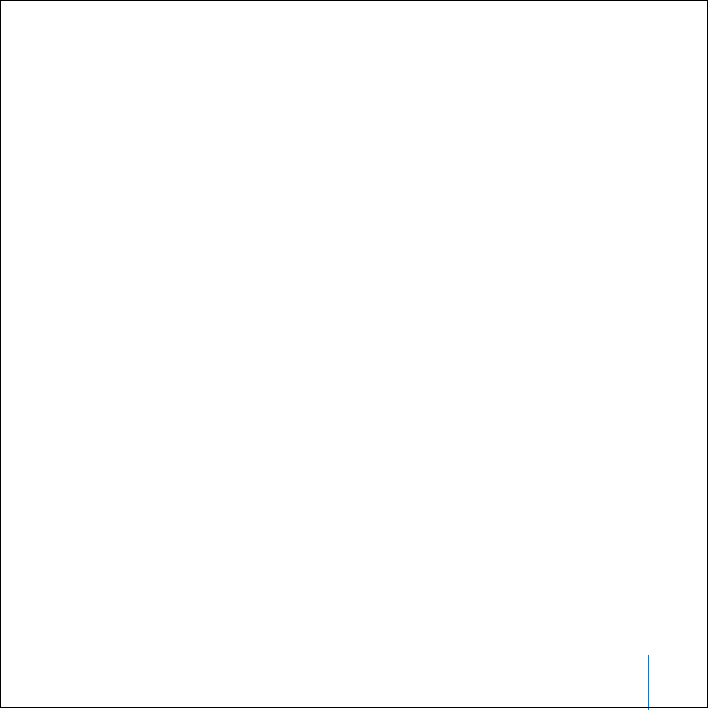
Chapter 2 Getting to Know Your Mac mini 27
2 Click Force Quit.
The application quits, leaving all other applications open.
If you need to, you can force the Classic environment to quit, which closes all Classic
applications. You can also restart the Finder from this dialog.
If you experience other problems, see Chapter 4, “Troubleshooting,” on page 55.
Connecting to a Printer
When you connect a USB or FireWire printer, your computer can usually detect it and
then adds it to the list of available printers. You may need to set up a printer connected
to a network before you can print to it. Follow the instructions that came with the
printer to install any required software and connect the printer to your computer.
Note: If you have AirPort Extreme wireless technology in your Mac mini and you have
an AirPort Extreme Base Station or AirPort Express, you can connect a USB printer to
the base station (instead of connecting it to your computer) and print wirelessly.