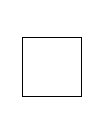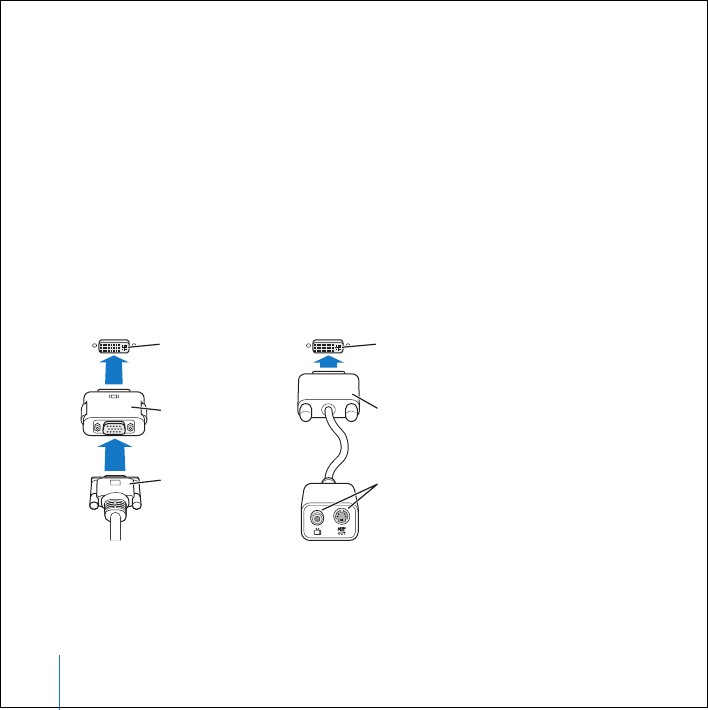
34 Chapter 3 Using Your Mac mini
To learn about what you can do with your Mac mini, start with the information in this
chapter. You can find additional information in Mac Help and on the Apple Mac mini
website at www.apple.com/support/macmini.
Connecting a Display or Video Device
You can connect displays with a DVI connector to your Mac mini. Using one of the
adapters described below, you can also connect displays with a VGA connector or you
can connect a video device.
DVI to VGA Adapter
Use the Apple DVI to VGA Adapter that came with your computer to connect a display
with a VGA connector.
DVI to VGA
Adapter
VGA connector
on display cable
Video out
port
Video out
port
DVI to Video
Adapter
Composite
video out
and S-video
out ports