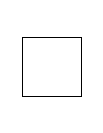Appendix B Care, Use, and Safety Information 73
Understanding Ergonomics
Chair
An adjustable chair that provides firm, comfortable support is best. Adjust the height
of the chair so your thighs are horizontal and your feet flat on the floor. The back of the
chair should support your lower back (lumbar region). Follow the manufacturer’s
instructions for adjusting the backrest to fit your body properly.
You may have to use a desk with a keyboard tray that’s lower than the work surface or
raise your chair so that your forearms and hands are at the proper angle to the
keyboard. If this makes it impossible to rest your feet flat on the floor, you can use a
footrest with adjustable height and tilt it to make up for any gap between the floor and
your feet. You can also lower the desktop to eliminate the need for a footrest.
Display
Arrange the display so that the top of the screen is slightly below your eye level when
you’re sitting at the keyboard. The best distance from your eyes to the screen is up to
you, although most people seem to prefer 18 to 28 inches (45 to 70 cm). Position the
display to minimize glare and reflections on the screen from overhead lights and
windows.