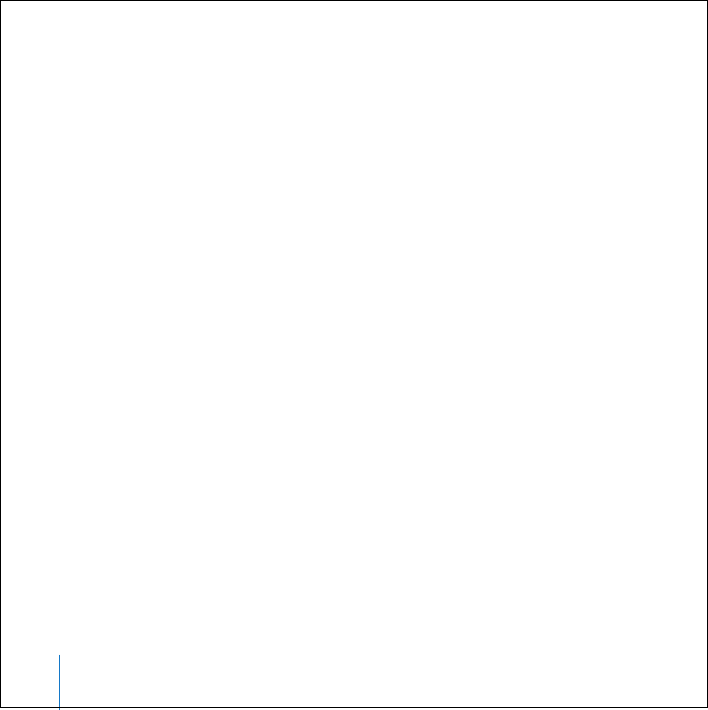
44 Chapter 3 Using Your Mac mini
Important: To ensure you have an adequate Bluetooth signal, don’t place anything on
top of your Mac mini. Objects placed on top of the computer can cause interference.
Setting Up a Bluetooth Device
Before you can use a Bluetooth enabled device with your Mac mini, you need to set up
the device to work with your computer. After you set up the device, it is “paired” with
your computer, and you can see it in the Devices pane of Bluetooth preferences. You
need to pair your computer with a device only once, and it will remain paired with that
device until you delete the pairing.
To set up a Bluetooth device:
1 Choose “Set up a Bluetooth Device” from the Bluetooth status menu (◊) in the
menu bar.
2 Follow the onscreen instructions for the type of device you want to set up.
Important: If the Bluetooth status menu (◊) is not in the menu bar, open System
Preferences and click Bluetooth. Click Settings and then select “Show Bluetooth status
in the menu bar.”
To delete a pairing with a device:
1 Open System Preferences and click Bluetooth.
2 Click Devices and select the device in the list.
3 Click Delete.


















