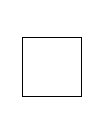Chapter 3 Using Your Mac mini 35
DVI to Video Adapter
You can also connect a television, VCR, or other external video device to your computer
with the Apple DVI to Video Adapter, which is available from an Apple Authorized
Reseller, an Apple Store retail location, or the online Apple Store at www.apple.com/
store.
For information about compatibility with third-party displays, see the documentation
that came with the display or contact the display’s manufacturer.
Using USB
Your Mac mini comes with two USB ports on the back, which you can use to connect
many types of external devices, including an iPod or iPod shuffle digital music player,
a keyboard, a mouse, printers, scanners, digital cameras, game pads, joysticks, and
floppy disk drives. USB makes it easy to connect peripherals. In most cases you can
connect and disconnect a USB device while the computer is running. As soon as you
connect the device, it is ready to use.
USB ports