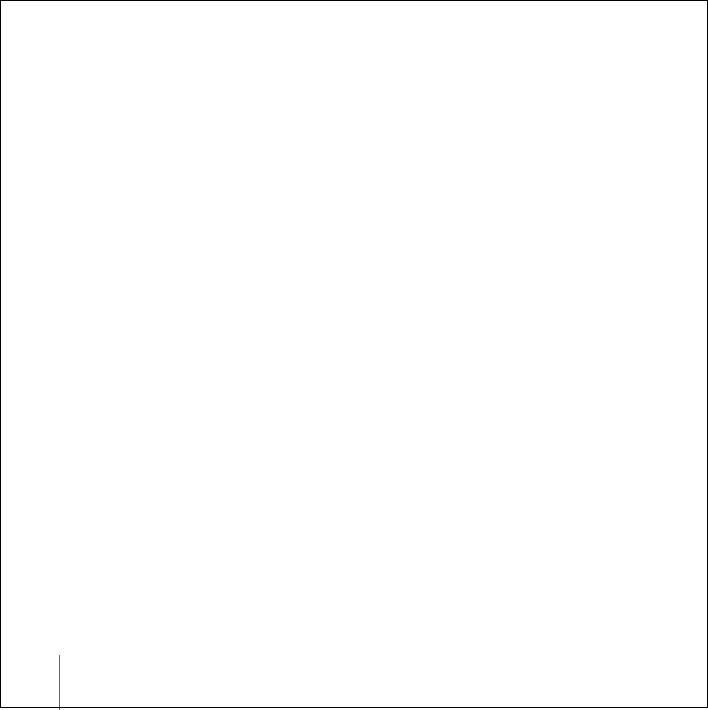
64 Chapter 4 Troubleshooting
Learning More, Service, and Support
Your Mac mini does not have any user-accessible parts. If you need service, take your
Mac mini to an Apple Authorized Service Provider or contact Apple for service. You can
find more information about your Mac mini through online resources, onscreen help,
System Profiler, or Apple Hardware Test.
If you didn’t order AirPort Extreme or Bluetooth technology with your Mac mini or if
you want additional memory installed, contact an Apple Authorized Service Provider or
an Apple Store retail location.
Online Resources
For online service and support information, go to www.apple.com/support. Choose
your country from the pop-up menu. You can search the AppleCare Knowledge Base,
check for software updates, or get help on Apple’s discussion boards.
Onscreen Help
You can often find answers to your questions, as well as instructions and
troubleshooting information, in Mac Help. Choose Help > Mac Help.
System Profiler
To get information about your computer, use System Profiler. System Profiler shows you
which hardware and software is installed, the serial number and operating system
version, how much memory is installed, and more. To open System Profiler, choose
Apple () > About This Mac from the menu bar and then click More Info.


















