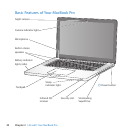13Chapter 1 Ready, Set Up, Go
Step 4: Congure your MacBook Pro with Setup Assistant.
ThersttimeyouturnonyourMacBookPro,SetupAssistantstarts.SetupAssistant
helpsyouenteryourInternetandemailinformationandsetupauseraccountonyour
MacBookPro.IfyoualreadyhaveaMac,SetupAssistantcanhelpyouautomatically
transferles,applications,andotherinformationfromyourpreviousMacusingan
Ethernetorwirelessconnection.Seethenextsection,“MigratingInformationtoYour
MacBookPro,”formoreinformation.
Ifyoudon’tintendtokeeporuseyourotherMac,it’sbesttodeauthorizeitfrom
playingmusic,videos,oraudiobooksthatyou’vepurchasedfromtheiTunesStore.
Deauthorizingacomputerpreventsanysongs,videos,oraudiobooksyou’vepurchased
frombeingplayedbysomeoneelseandfreesupanotherauthorizationforuse.For
informationaboutdeauthorizing,iniTunes,openHelp>iTunesHelp.