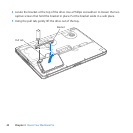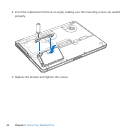44 Chapter 3 Boost Your MacBook Pro
Installing Additional Memory
Yourcomputerhastwomemoryslotsthatyouaccessbyremovingthebottom
case.YourMacBookProcomeswithaminimumof4gigabytes(GB)of1066MHz
DoubleDataRate(DDR3)SynchronousDynamicRandom-AccessMemory(SDRAM)
installed.EachmemoryslotcanacceptanSDRAMmodulethatmeetsthefollowing
specications:
 DoubleDataRateSmallOutlineDualInlineMemoryModule(DDR3)format
 30mm(1.18inches)
 1GB,2GB,or4GB
 204-pin
 PC3-8500DDR31066MHzTypeRAM
Youcanaddtwo4GBmemorymodulesforamaximumof8GBofmemory.For
bestperformance,llbothmemoryslotsandinstallanidenticalmemorymodule
ineachslot.
To install memory in your MacBook Pro:
1 Followsteps1through3beginningonpage37.
Important: Whenyouremovethebottomcase,youexposesensitiveinternal
components.Avoidtouchinganythingotherthanthememoryassemblywhen
youremoveoraddmemory.