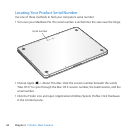70 Chapter 5 Last, but Not Least
Carrying your MacBook ProIfyoucarryyourMacBookProinabagorbriefcase,
makesurethattherearenolooseitems(suchaspaperclipsorcoins)thatcould
accidentallygetinsidethecomputerthroughventopeningsortheopticaldriveslot
orgetstuckinsideaport.Also,keepmagneticallysensitiveitemsawayfromthe
MagSafepowerport.
Using connectors and portsNeverforceaconnectorintoaport.Whenconnectinga
device,makesuretheportisfreeofdebris,thattheconnectormatchestheport,and
thatyouhavepositionedtheconnectorcorrectlyinrelationtotheport.
Using the optical driveTheSuperDriveinyourMacBookProsupportsstandard12cm
(4.7inch)discs.Irregularlyshapeddiscsordiscssmallerthan12cm(4.7inches)arenot
supported.
Handling glass partsYourMacBookProcontainsglasscomponents,includingthe
displayandtrackpad.Iftheyaredamaged,don’tuseyourMacBookPrountilithasbeen
repairedbyanAppleAuthorizedServiceProvider.