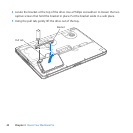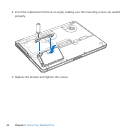46 Chapter 3 Boost Your MacBook Pro
3 Holdthememorymodulebyitsnotchesandremoveitfromtheslot.
4 Removetheothermemorymodule.
Important: Holdthememorymodulesbytheiredges,anddonottouchthegold
connectors.
5 Insertthenewmemorymoduleintheslot:
a Alignthenotchonthegoldedgeofthemodulewiththenotchinthelower
memoryslot.
b Tiltthecardandpushthememoryintotheslot.
c Usetwongerswithrm,evenpressuretopushdownonthememorymodule.
Youshouldhearaclickwhenthememoryisinsertedcorrectly.
d Repeattoinstallanadditionalmemorymoduleinthetopslot.Pressdownonthe
moduletomakesureitislevel.