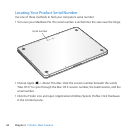71Chapter 5 Last, but Not Least
Storing your MacBook ProIfyouaregoingtostoreyourMacBookProforanextended
periodoftime,keepitinacoollocation(ideally,71°For22°C)anddischargethe
batterytoapproximately50percent.Tomaintainthecapacityofthebattery,recharge
thebatteryto50percenteverysixmonthsorso.
Cleaning your MacBook ProWhencleaningtheoutsideofyourMacBookProandits
components,rstshutdownyourMacBookProandunplugthepoweradapter.Then
useadamp,soft,lint-freeclothtocleanthecomputer’sexterior.Avoidgettingmoisture
inanyopenings.Donotsprayliquiddirectlyonthecomputer.Donotuseaerosol
sprays,solvents,orabrasivesthatmightdamagethenish.
Cleaning your MacBook Pro screenTocleanyourMacBookProscreen,rstshutdown
yourMacBookProandunplugthepoweradapter.Thendampentheincludedcleaning
clothwithjustwaterandwipethescreen.Donotsprayliquiddirectlyonthescreen.