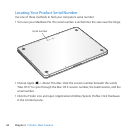66 Chapter 5 Last, but Not Least
Foryoursafetyandthatofyourequipment,followtheserulesforhandlingand
cleaningyourMacBookProandforworkingmorecomfortably.Keeptheseinstructions
handyforreferencebyyouandothers.
WARNING: Incorrectstorageoruseofyourcomputermayvoidthemanufacturer’s
warranty.
Important Safety Information
WARNING: Failuretofollowthesesafetyinstructionscouldresultinre,electric
shock,orotherinjuryordamage.
Built-in batteryDonotremovethebatteryfromyourMacBookPro.Thebatteryshould
bereplacedonlybyanAppleAuthorizedServiceProvider.Discontinueuseofyour
MacBookProifitisdroppedorappearscrushed,bent,deformed,ordamaged.Donot
exposethecomputertotemperaturesabove212°For100°C.
Proper handlingSetupyourMacBookProonastableworksurfacethatallows
foradequateaircirculationunderandaroundthecomputer.Donotoperateyour
MacBookProonapilloworothersoftmaterial,asthematerialcanblocktheairow
vents.NeverplaceanythingoverthekeyboardwhenoperatingyourMacBookPro.
Neverpushobjectsintotheventilationopenings.
ThebottomofyourMacBookPromaybecomeverywarmduringnormaluse.Ifyour
MacBookProisonyourlapandgetsuncomfortablywarm,moveittoastablework
surface.