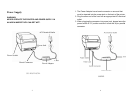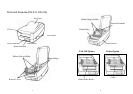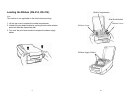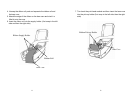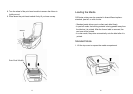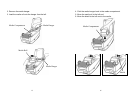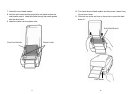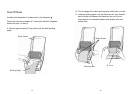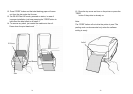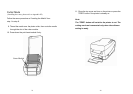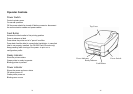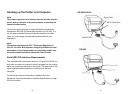Peel Off Mode
10. Trim the edge of the label backing paper with scissor or knife.
11. Lead the backing paper over the dispenser bar, then thread it
back into the slot between the dispenser bar and H cover,
ensuring that it is inserted between white plastic roller and
platen roller.
(Installing the dispenser kit, please refer to the Appendix
I
)
Follow the common procedure of "Loading the Media"of Standard
Mode from step 1 to step 8.
9. Remove approximately 6" long labels from the label backing
paper.
Backing Paper
Peeler Sensor
20
H Cover
Media Guides
Dispenser Bar
19