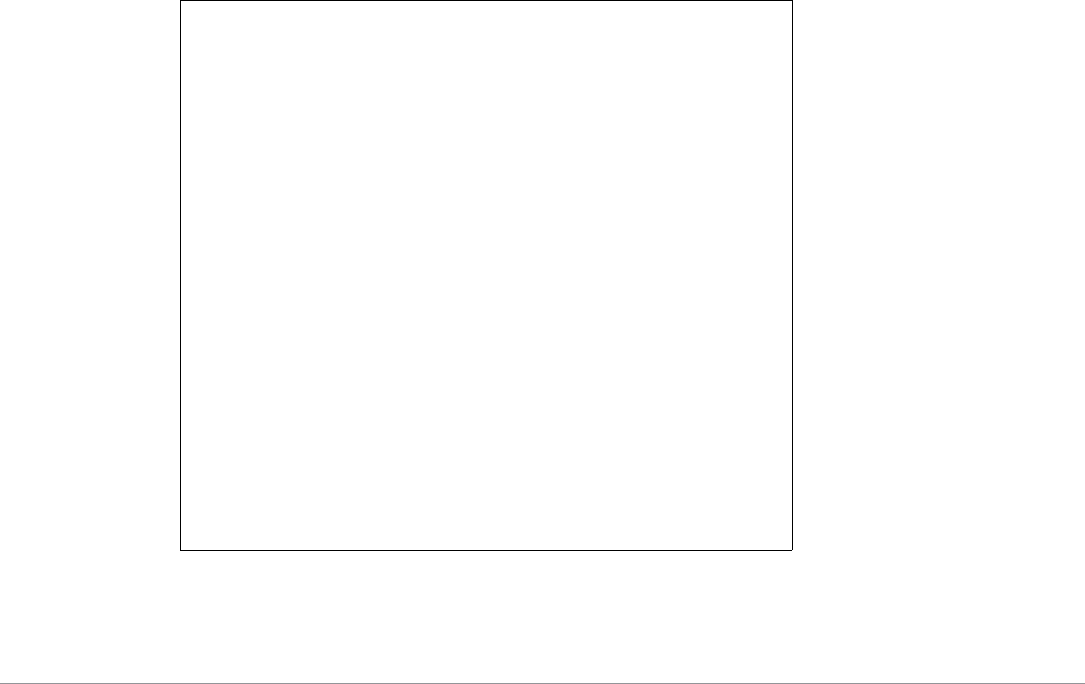
Campus Wireless Networks Validated Reference Design Version 3.3 | Design Guide RF Planning and Operation | 57
The ARM system handles setting all power and channel setting, including moving the APs to new
channel and power settings automatically when appropriate. The network administrator spends no time
managing the RF environment even in the case of RF jamming attacks or interference from legitimate
wireless sources in the same frequency. The system automatically determines the best settings, and can
automatically move away from interference laden channels without any intervention. The ARM system
works indoors or outdoors.
Sometimes a channel change is desirable but to do so would interrupt active user sessions. Certain
types of devices are more tolerant of such changes than others. Because the Mobility Controller is
aware of not only users on the AP but also the type of traffic being sent, the AP can be directed not to
change channels for specific client types. It can be set to pause scanning if going off channel will cause
unacceptable quality disruption. These features are called Client Aware and Voice Aware Scanning.
Aruba Client Aware Scanning prevents a channel change while clients are associated with a particular
AP. This ensures that clients will continue to send and receive data without the AP suddenly switching
to a new channel. When all clients have left a particular AP, it is free to change channels. While the
client is attached, it will continue to go off channel for scanning at predetermined intervals unless ARM
scanning is disabled.
If the customer has chosen not to deploy dedicated Air Monitors, the system can still obtain the
information it needs to conduct basic WIPS and ARM functions by ‘timesharing’ with the data traffic on
each AP. This scanning is transparent to data users, but can have detrimental effects on isochronous
traffic flows such as voice calls. With Aruba Voice Aware Scanning, in the optional Voice Services
Module, the AP will temporarily stop channel scanning when calls are in progress. Because the Mobility
Controller is aware of the state of the call, it will pause scanning when the phone goes “off hook” and
resume scanning when the call ends.
ARM is typically run in a very aggressive mode when the network is first deployed, allowing the APs to
quickly settle their power and channel settings. The following setting should be used to initially settle
the network infrastructure, and should be configured in a new profile:
Parameter Value
--------- -----
Assignment single-band
Client Aware Disabled
Max Tx Power 30 dBm
Min Tx Power 11 dBm
Multi Band Scan Disabled
Rogue AP Aware Disabled
Scan Interval 1 sec
Scanning Enabled
Scan Time 110 msec
Power Save Aware Scan Disabled
Ideal Coverage Index 5
Acceptable Coverage Index 2
Wait Time 2 sec
Free Channel Index 25
Backoff Time 120 sec
Error Rate Threshold 50 %
Error Rate Wait Time 30 sec
Noise Threshold 75 -dBm
Noise Wait Time 120 sec
Minimum Scan Time 2 sec


















