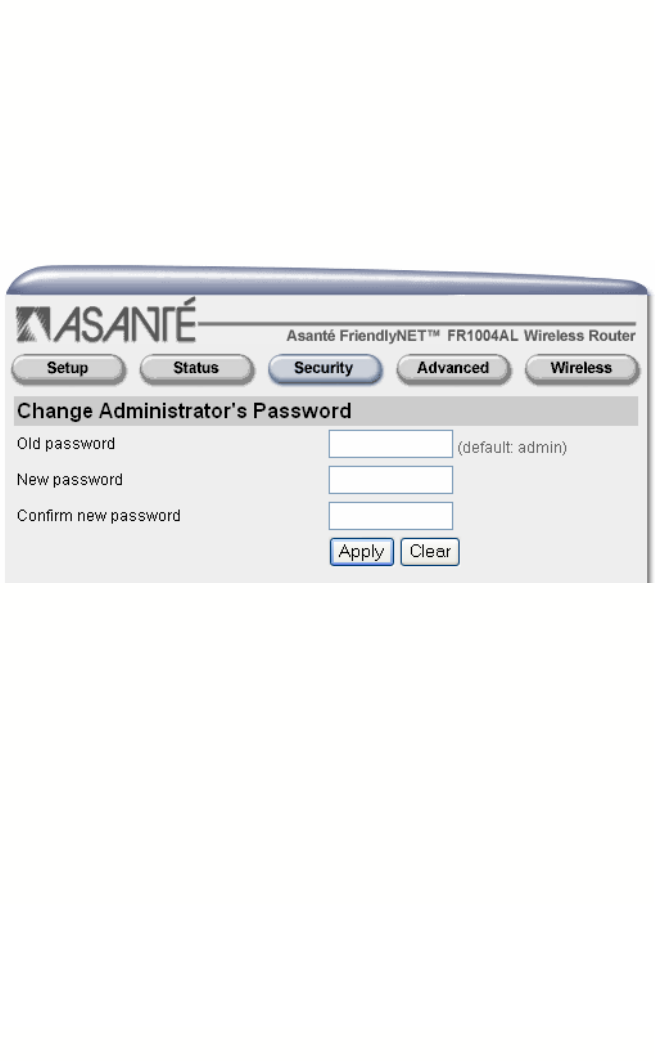
User’s Manual 23
Chapter 4. Security
Asanté routers are frequently installed in schools, libraries, cafes, and other
public areas. To guard against unauthorized network access, this chapter details
how to configure the router’s many security features to protect your network. To
configure these settings, you should have a strong working knowledge of TCP/
IP and the Internet.
From the top navigation bar, click on the Security button to access the features
described in this chapter.
4.1 Change Administrator’s Password
The default password is admin. For security reasons, you should change it and
record your new password in a safe place. Click on the Apply button to save
your changes. The password fields will be automatically cleared.
Tip: In the event you forget your password or re-define the router’s security so
that you are not able to use the router, you will need to reset the router to factory
defaults. Locate the reset button on the router. It’s on the back of the FR1004
(wired) and on the front of the FR1004AL (wireless) router. Turn off the power to
the router. Using a pen, hold in the reset button and turn on the power to the
router. In a few minutes, the router’s status indicators will stop flashing and the
default factory settings will be loaded.


















