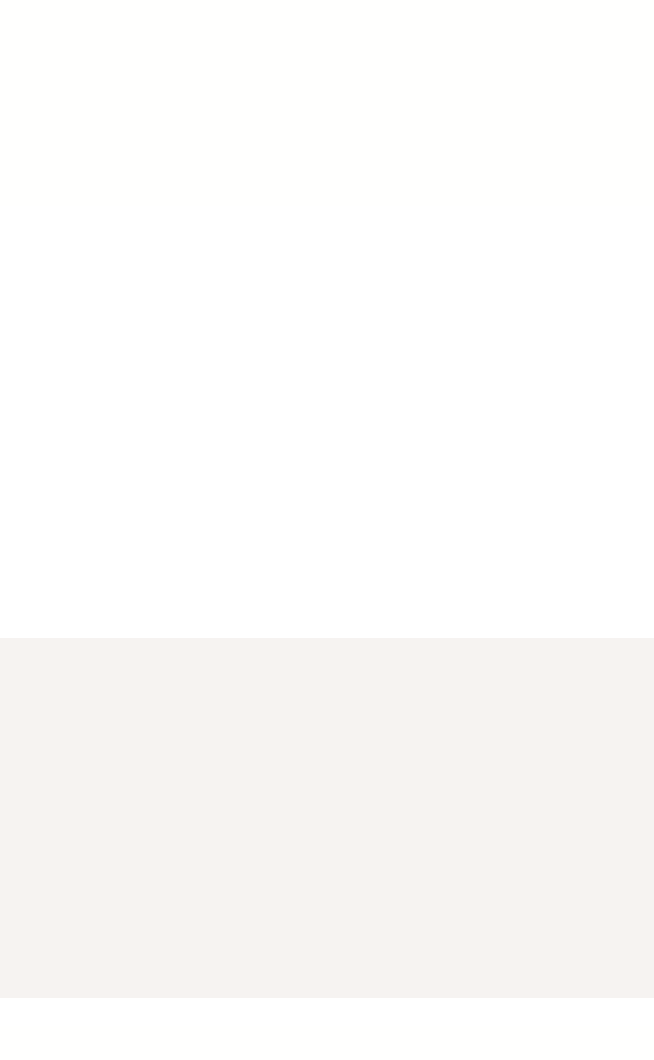
4 Asanté FriendlyNET Internet Router with Firewall
Quick Tips
1. How do I configure the router from a web browser?
Go to the address http://192.168.123.254 and use admin as the default
password.
2. How can I view or reset my IP address?
From Windows XP, open a command window and type ipconfig /all to see
your settings. Use ipconfig /release and then ipconfig/renew to reset your
IP address. From Windows 98/Me, use the command winipcfg. See Ap-
pendix A for more information.
3. Where can I download the latest firmware for the router?
Visit www.asante.com and click on Support.
Appendix A. Troubleshooting Client IP Addresses 51
Appendix B. Advanced Troubleshooting 53
Appendix C. Glossary 57
Appendix D. Warranty and Regulatory Notices 61
Appendix E. Online Warranty Registration and Card 65
Status Indicators and Ports Back Cover


















