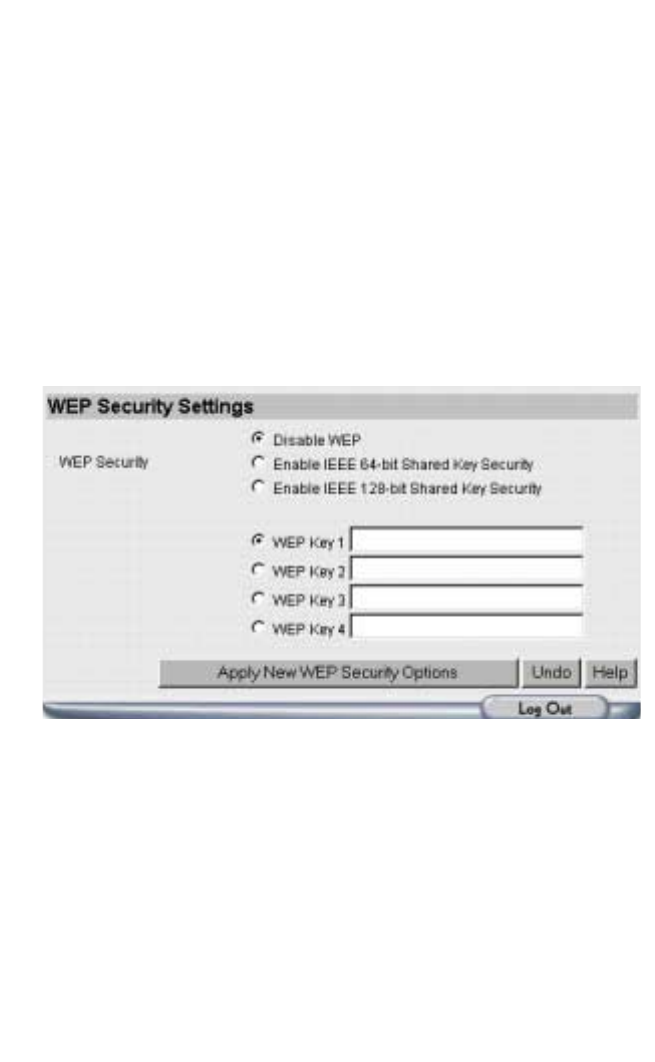
User’s Manual 47
Note: Most wireless network cards utilize the 64-bit algorithm, including the
Apple Airport.
2. Enter either a 26 or 10 digit number into the WEP Key 1 field. Click the Ap-
ply New WEP Security Options button to save your changes.
Note: Advanced users may use a 26 or 10 digit hexadecimal number. Hexa-
decimal numbers may be alpha-numeric (numerals 0 through 9 or letters A
through F).
Note: Up to 4 WEP Keys may be configured. Each Key number must be
different. Each client must also use the active WEP key to access the wire-
less network.
Note: When disabling WEP after using a 64-bit key, the router will add zeros
(0000) to the end of the WEP key. If you wish to enable WEP using the 64-bit
key, simply delete the extra zeros.
9.3.2 WEP Security and Apple Airport Wireless Cards
The Apple Airport Wireless Card and the FR3002AL enter and store the WEP
Security Key differently. From the Airport icon on your computer’s control strip,
select the FR3002AL router, and enter
$
plus the WEP key in the password field.


















