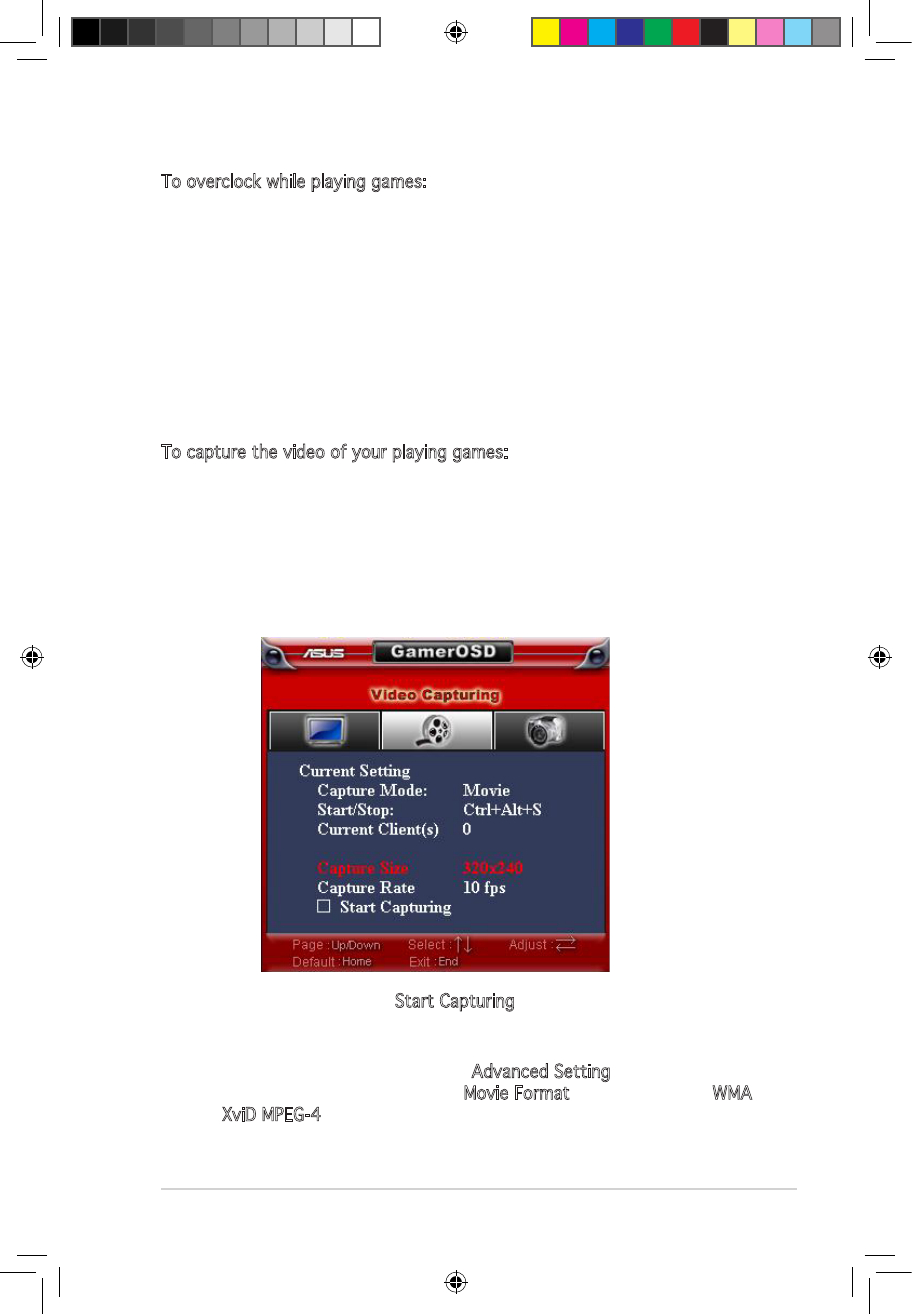
11Software reference
To overclock while playing games:
1. Start a full-screen DirectX or OpenGL game.
2. Launch GamerOSD (Ctrl+Alt+O)
3. Select GPU Speed from the 3D Display Setting.
4. Use the Left/Right keys on your keyboard to decrease/increase GPU
speed.
5. Check the FPS information to see if the current GPU speed is set
properly.
2.4.2 Using Video Capturing Function
To capture the video of your playing games:
1. Start a full-screen DirectX or OpenGL game.
2. Launch GamerOSD (Ctrl+Alt+O)
3. Using the Left/Right keys on your keyboard to adjust the Capture Size
and Capture Rate. The available Capture Size are 320x240, 640x480
and 720x480, the available Capture Rate are 10, 15, 20, 25 and 30
fps.
4. Using hot keys or select Start Capturing to start record.
5. The default format of the video is WMA, if you want to change
to other format, click the GamerOSD icon from your desktop task
bar. From the menu appears, click Advanced Setting to display the
Advanced Setting menu, nd the Movie Format bar, then choose WMA
or XviD MPEG-4 from the drop down list.
e3325_vga sw_0829.indb 11 2007.8.29 11:33:47 AM


















