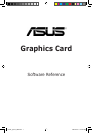iii
Contents
Notices ................................................................................................. v
Safety information .............................................................................. vi
About this guide ..................................................................................vii
1. ASUS Splendid...........................................................................1
1.1 System Requirements .................................................1
1.2 Introduction ................................................................1
1.3 Launching ASUS Splendid ............................................2
1.4 Limitation ....................................................................4
2. ASUS GamerOSD .......................................................................5
2.1 System Requirements .................................................5
2.2 Enabling ASUS GamerOSD ...........................................5
2.3 User Interface .............................................................6
2.3.1 3D Display Setting.............................................6
2.3.2 Video Captureing ...............................................8
2.3.3 Screeshots ........................................................9
2.4 Using ASUS GamerOSD ............................................10
2.4.1 Using 3D Display Setting functions .................10
2.4.2 Using Video Capturing functions .....................11
2.4.3 Using Screenshots functions ...........................15
3. ASUS SmartDoctor .................................................................17
3.1 System Requirements ...............................................17
3.2 Features ....................................................................17
3.3 Launching ASUS SmartDoctor...................................18
3.4 Voltage status ..........................................................18
3.5 Temperature status ..................................................19
3.6 Fan speed status ......................................................19
3.7 Engine and memory clock settings ...........................20
3.8 Advanced setup features ..........................................21
3.8.1 Settings ...........................................................21
3.8.2 Monitor ............................................................25
3.8.3 Fan Control ......................................................26
3.8.4 HyperDrive .......................................................29
e3325_vga sw_0829.indb 3 2007.8.29 11:33:40 AM