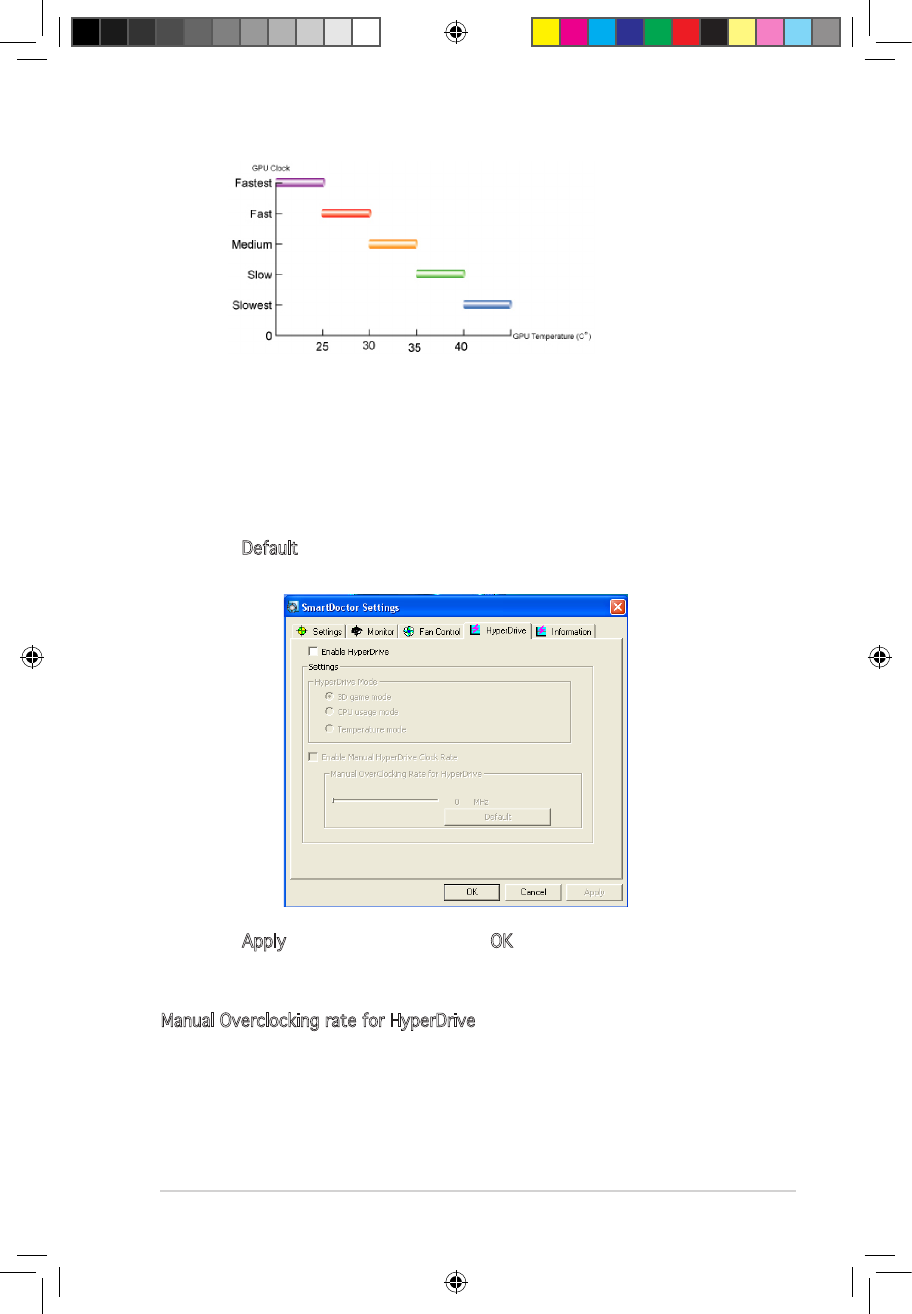
31
With the ASUS SmartCooling feature, the four temperature boundaries in
the Fan Control page also denes the SmartDoctor thresholds for the GPU
clock. In this mode, the lower the temperature, the better performance you
can have.
3. When the HyperDrive is enabled, you can enable the Manual
HyperDrive Clock Rate and move the slider to adjust the frequency.
4. Click Default to load optimum settings.
5. Click Apply to apply settings or click OK to save settings and exit.
Click Cancel discard changes and exit.
Manual Overclocking rate for HyperDrive
Follow the steps below to set the engine Overclocking rate for HyperDrive:
GPU temperature mode
e3325_vga sw_0829.indb 31 2007.8.29 11:34:01 AM


















