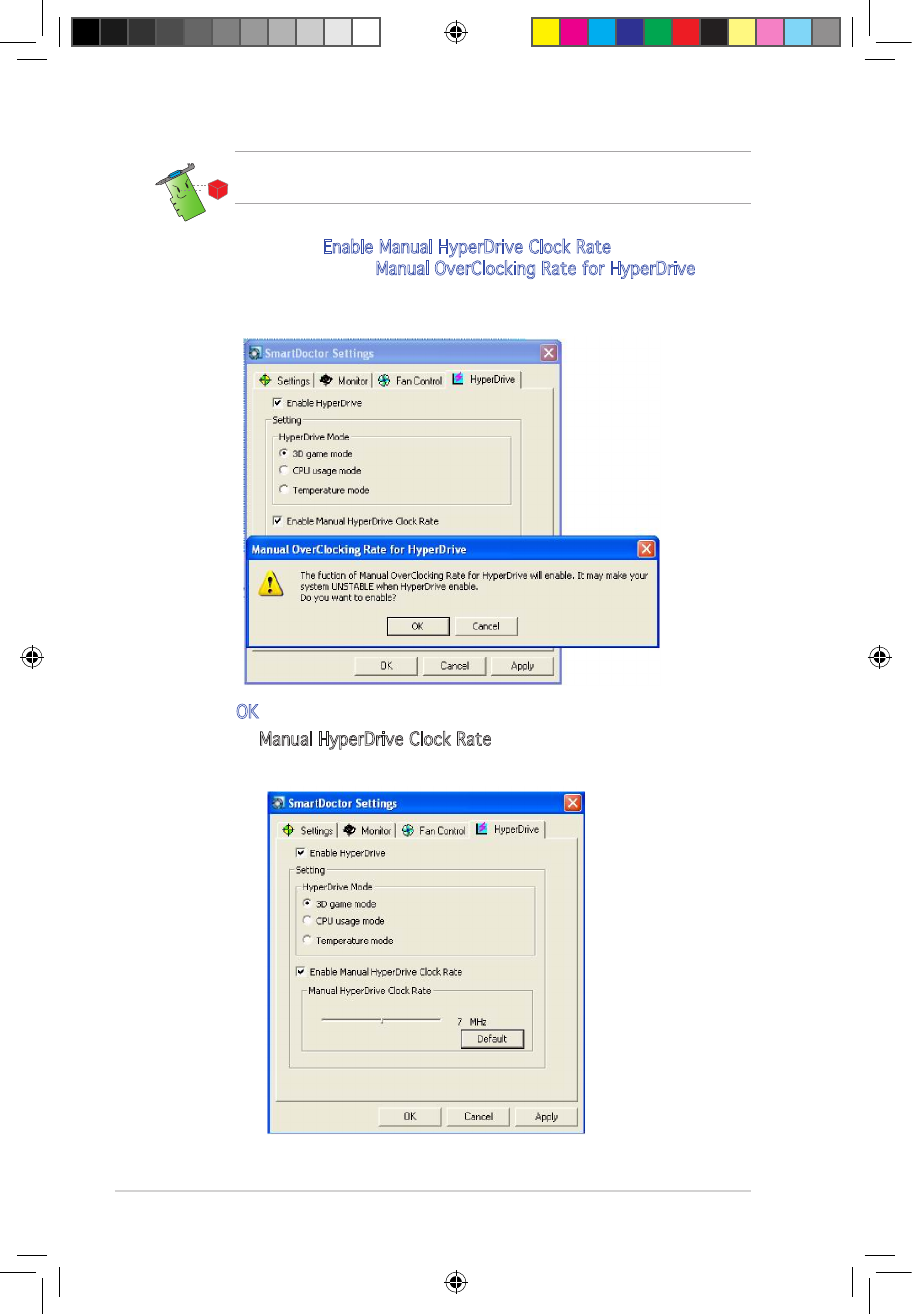
32
ASUS do not provide any warranty or support for the damages caused
by improper using of this feature.
1. Click to enable “Enable Manual HyperDrive Clock Rate”, then
SmartDoctor displays “Manual OverClocking Rate for HyperDrive”
warning message.
2. Click OK button on the warning message.
3. Adjust “Manual HyperDrive Clock Rate” slider to obtain desired clock
value.
e3325_vga sw_0829.indb 32 2007.8.29 11:34:02 AM


















