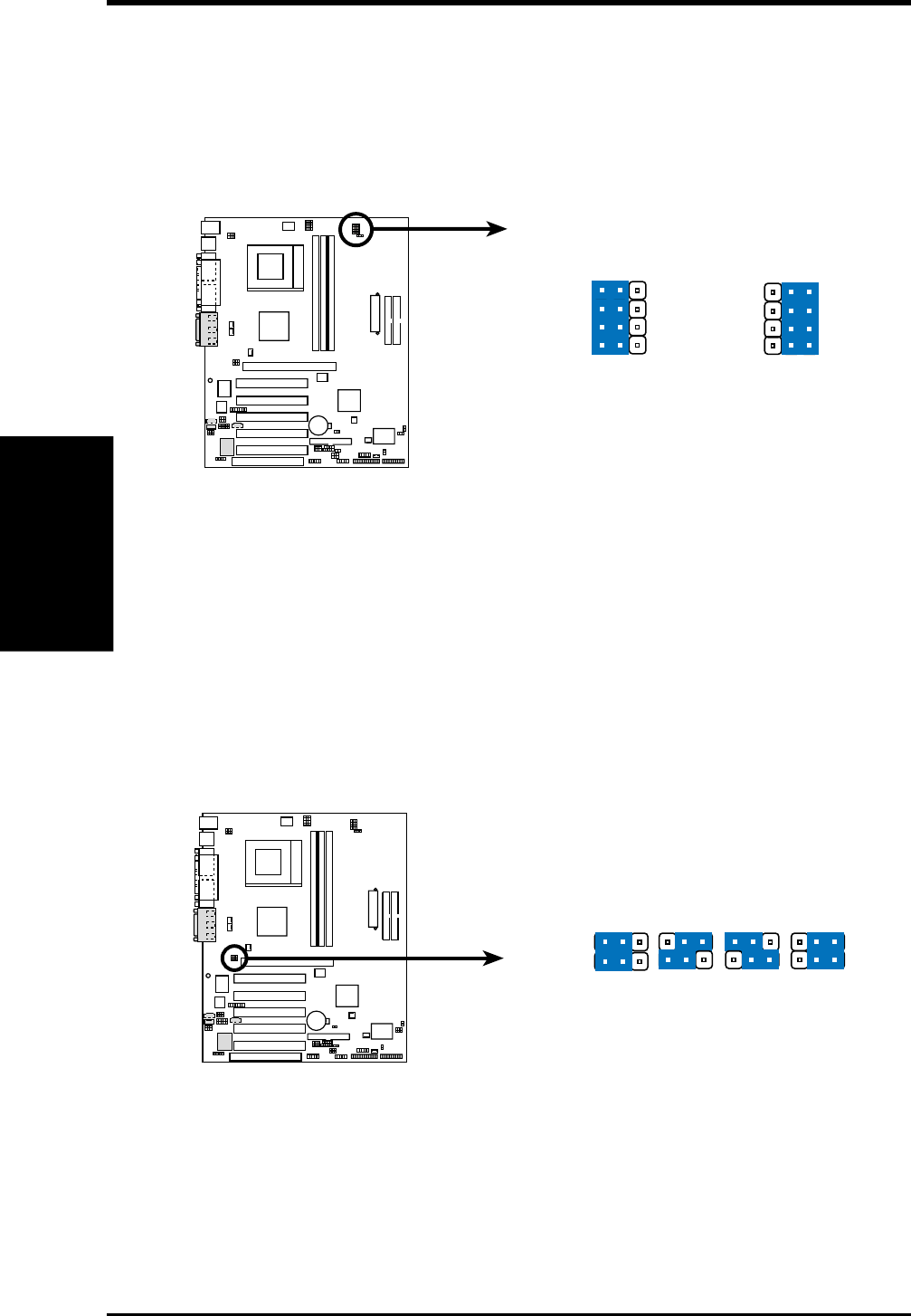
20
ASUS A7V266 User’s Manual
3. HARDWARE SETUP
3. H/W SETUP
Motherboard Settings
5) I/O Voltage Settings (JP1, JP2)
These jumpers allow you to select the voltage supplied to the DRAM, chipset,
AGP, and PCI. The default setting for the jumpers is: JP1 [2-3] and JP2 [1-2],
2.65 volts. Use the default setting for better system reliability.
A7V266 Voltage Setting
JP1/JP2
2.5V 2.65V
1
2
323
1
23
1
23
1
2.75V 2.8V
JP1
JP2
(Default)
A7V266
01010 1
4) CPU Type Frequency Setting (PALO_FREQ)
This jumper setting accomodates the difference between the internal frequency
between standard and new AMD CPUs. If changing from one type of CPU to
another, the jumper caps must be adjusted. The factory default setting, [2-3], is
for standard Athlon/Duron CPUs. The Palomino processor will only function
on this motherboard after the jumpers are adjusted to [1-2].
A7V266 PALO_FREQ Setting
A7V266
01010 1
PALOMINO
FID2
FID1
FID3
FID0
ATHLON/DURON
PALO_FREQ
FID2
FID1
FID3
FID0
321
321
(Default)


















