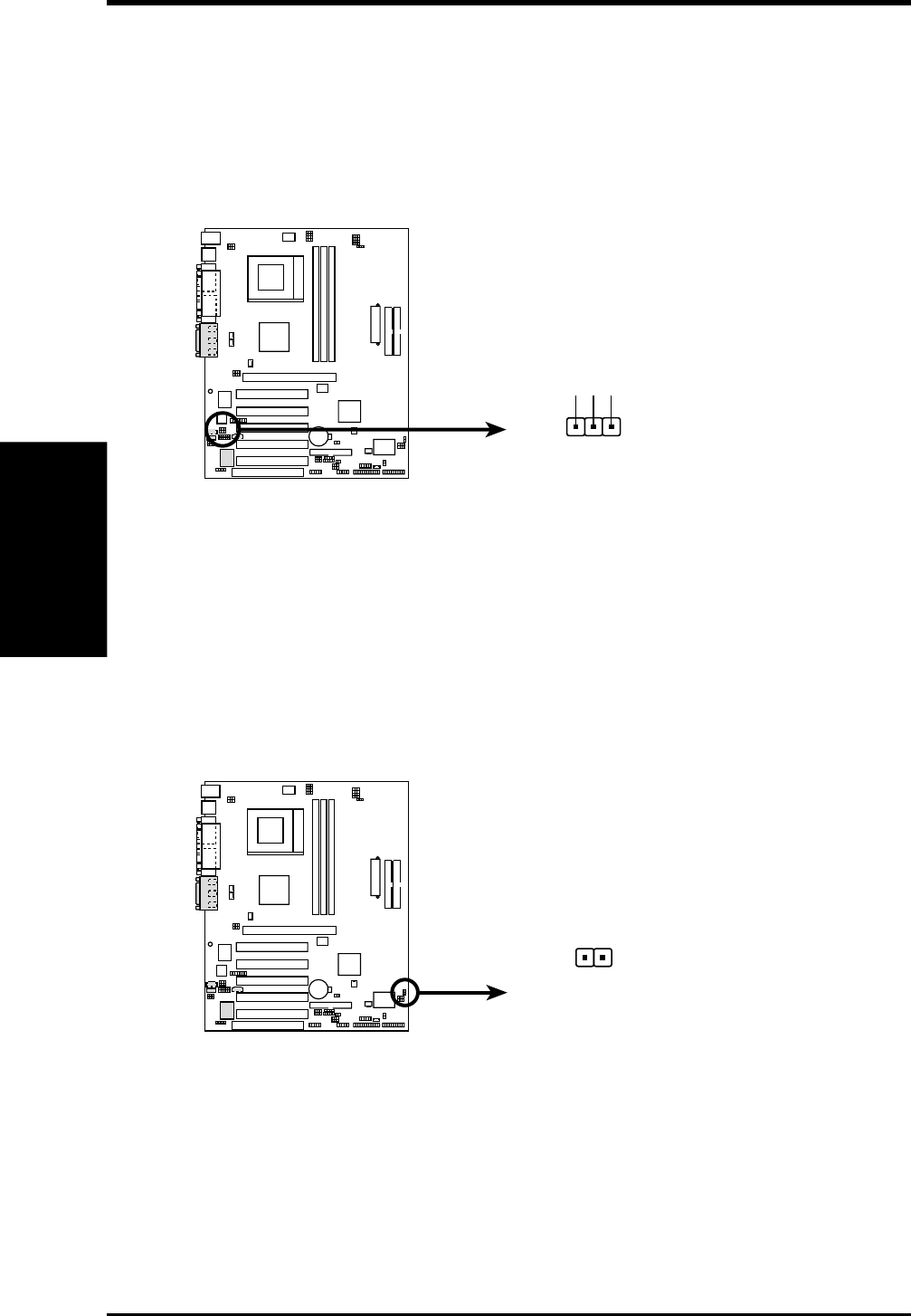
40 ASUS A7V266 User’s Manual
3. HARDWARE SETUP
Connectors
3. H/W SETUP
19) Headphone True-level Line Out Header (3-pin HPHONE) (optional)
This connector allows you to connect chassis-mounted headphone to the
motherboard instead of connecting an external headphone to the ATX connector.
NOTE: The internal microphone does not work if there is an external
microphone connected to the external Mic (pink) jack. You may only use
one microphone at a time.
A7V266
01010 1
A7V266 True-Level
Line Out Header
HPHONE
1
HP OUT LT
GND
HP OUT RT
A7V266 Thermal Sensor Connector
JTPWR
Power Supply
Thermal Sensor
A7V266
01010 1
20) Power Supply Thermal Sensor Connector (2-pin JTPWR)
If you have a power supply with thermal monitoring, connect its thermal sensor
cable to this connector.


















