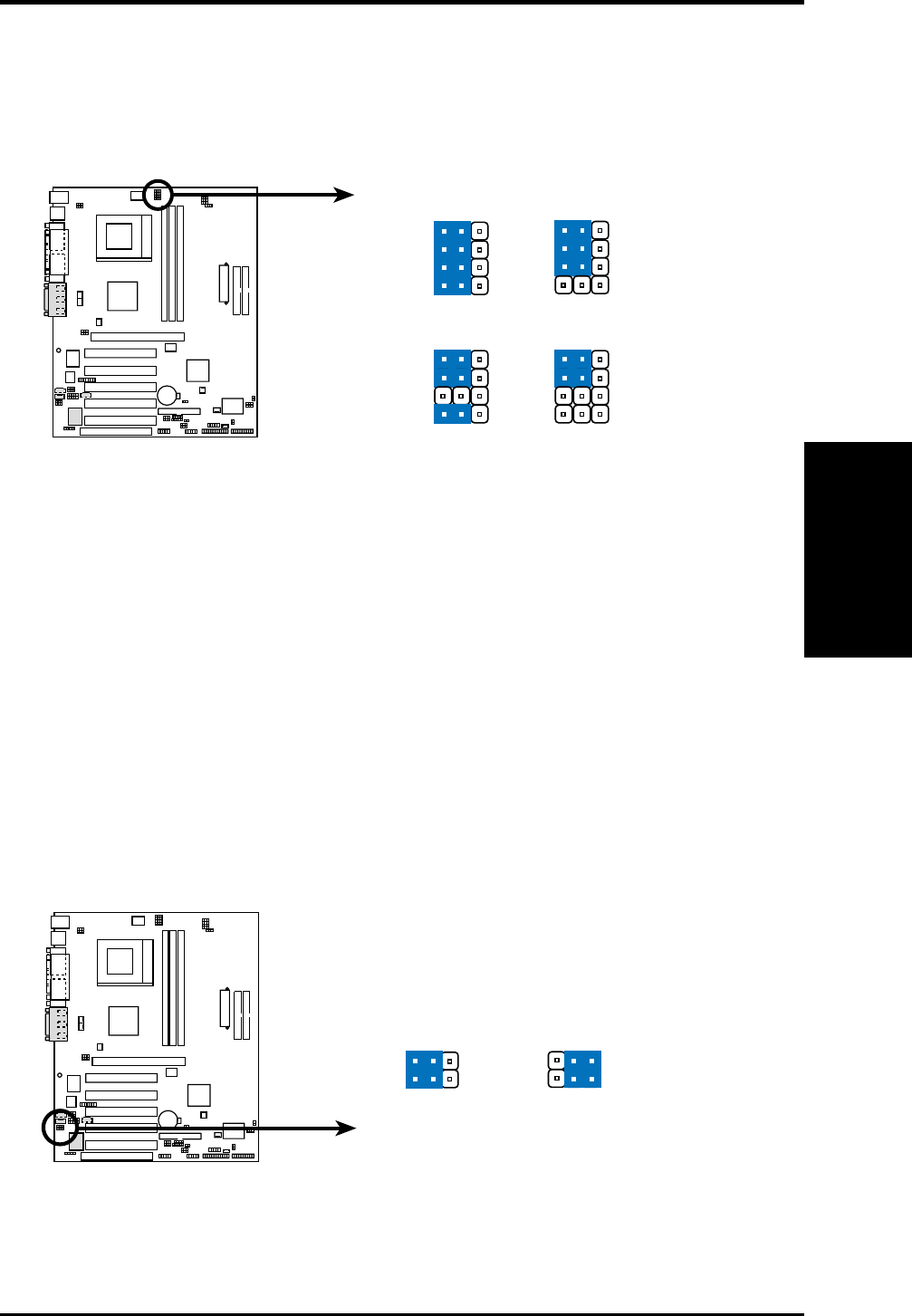
ASUS A7V266 User’s Manual 21
3. HARDWARE SETUP
3. H/W SETUP
Motherboard Settings
A7V266
01010 1
A7V266 CPU Core Voltage
Selection
321
1.85/1.825Volts
VID2
VID3
VID1
VID4
VID2
VID3
VID1
VID4
321
1.75/1.725Volts
1.7/1.675Volts
1.8/1.775Volts
321
321
6) Voltage Regulator Output Setting (VID1, VID2, VID3, VID4)
This jumpers allow you to manually adjust the CPU core voltage. It is
recommended to use CPU Default as the CPU core voltage. CPU Default means
the Vcore is generated according to the CPU VID configuration. For each jumper
setting, there are two voltage options, depending on the CPU used.
A7V266
01010 1
A7V266 Bass Center
Setting
BCS
type 1 Bass
12
type 2 Bass
23
(CENTER/BASS) (BASS/CENTER)
(Default)
7) Bass Center Setting (CENTER/BASS, BASS/CENTER)
Use these jumpers in conjunction with the C-Media PCI Audio Driver and to
adjust output for 4 or 6 speaker audio. No audio standard exists for the three
pick-up surfaces on male audio jacks, therefore it may be necessary to switch
jumpers from the default position, type 1, to type 2, in order to help reroute
signals among the internal leads in the Line-In, Line-Out, Mic female sockets.
Make sure a test is made using the C-Media Audio Driver software setup available
on the Support CD.


















