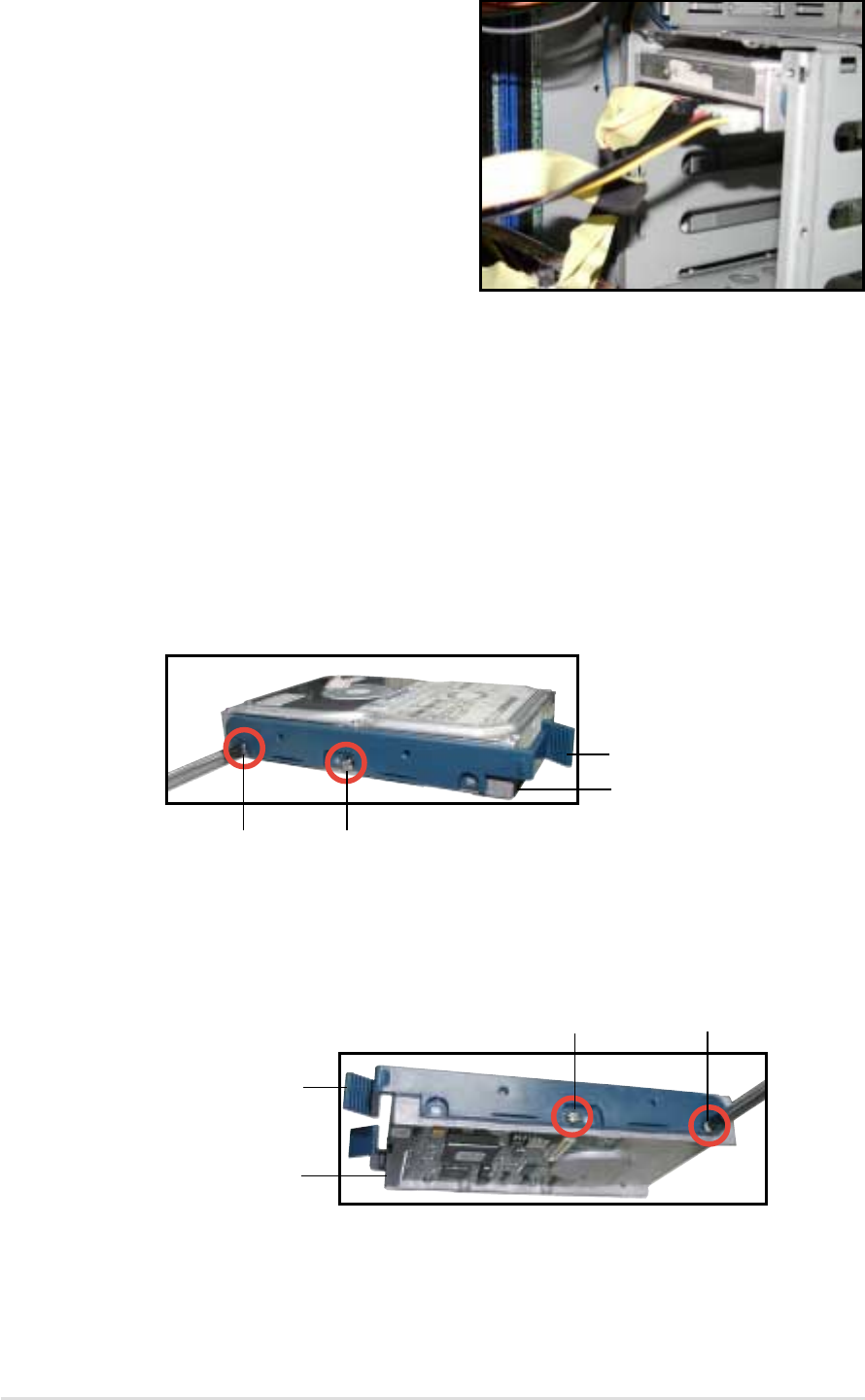
Chapter 2: Hardware setup
2-22
Installing into a bay on the second drive cage
To install an internal drive :
1. Remove the side cover. Refer to section 2.1.1 for instructions.
2. Use a Phillips (cross) screwdriver to attach Rail 2 to the side of the
drive with two screws as shown. The rail handle should be on the side
of the drive connectors.
Drive connectors
Hole 2
Hole 4
Rail handle
Drive connectors
Hole 2
Hole 4
Rail handle
3. Attach Rail 1 to the side of the drive with two screws as shown. The
rail handle should be on the side of the drive connectors.
7. Connect the IDE and power
cables to their corresponding
connectors on the back of the
drive.
8. Follow steps 2 to 6 if you wish to
install other hard disk drives.
9. Re-install the front panel
assembly when done.


















