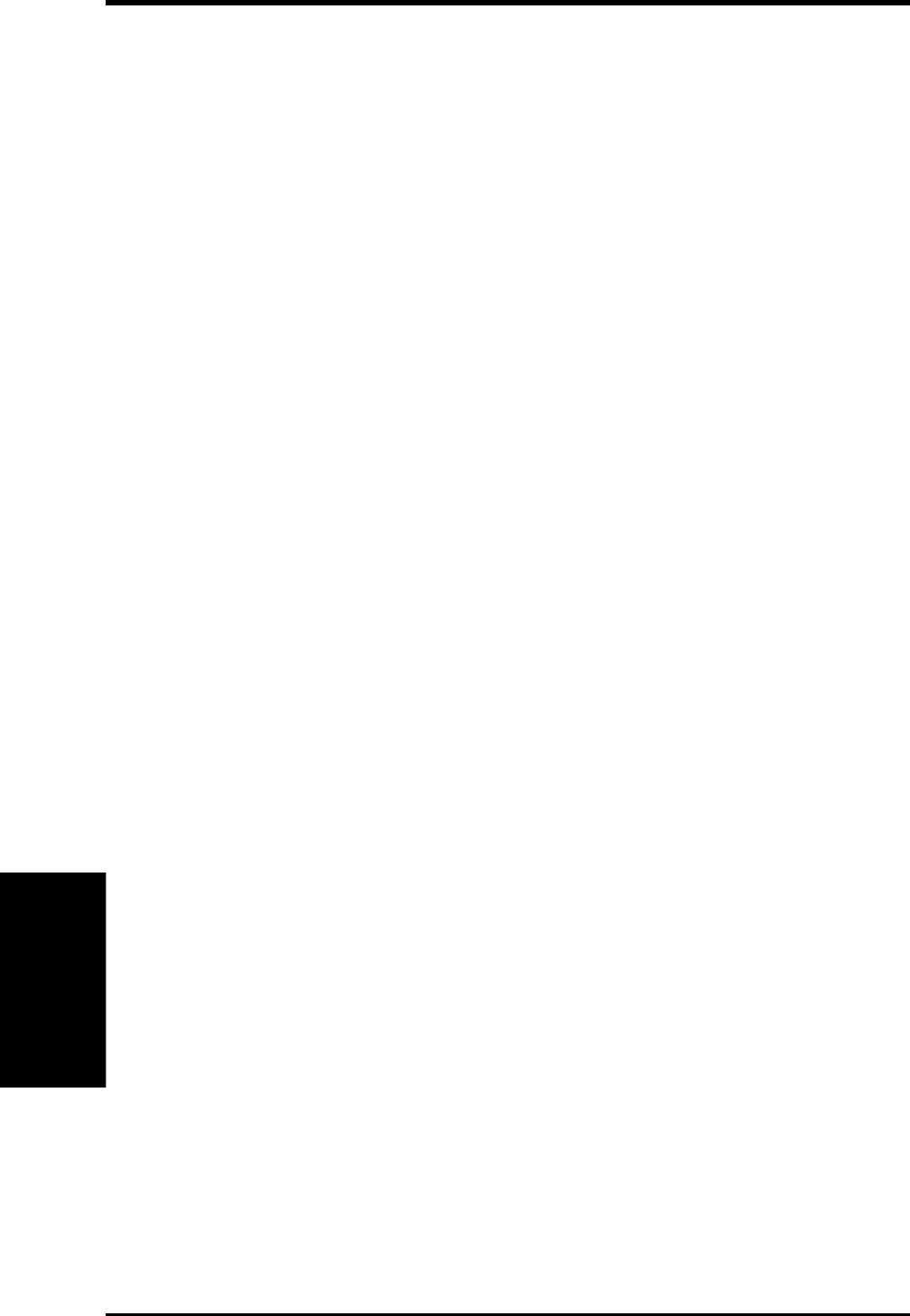
70
5. SOFTWARE SETUP
ASUS CUVL-VM User’s Manual
5. S/W SETUP
Applications
• RealTek RTL8139C PCI Fast Ethernet NIC Driver: Installs the RealTek
RTL8139C PCI Fast Ethernet NIC Driver.
• Intel LDCM 6.10.0.17 Administrator Setup: Installs the software for monitoring
PC systems on the network within the same bridge address as the insalled Client
software. the administrator should install both the Administrator and Client
software.
• Intel LDCM 6.10.0.17 Client Setup: Installs the software for monitoring the
Client system. Install the LANDesk Client Manager to use the hardware manager
features.
• ASUS BIOS Flash Utility for LDCM 6.10.0.17: Installs a utility that can
remotely flash a Client PC’s BIOS when used with Intel LDCM Administrator.
Before installing this utility, make sure that LDCM6.10.0.17 Client is already
installed.
• ASUS PC Probe V2.12.09: Installs a smart utility that can monitor your computer
fan, temperature, and voltages.
• ASUS Update V3.27.07: Installs the ASUS Update program. This program
allows you download the latest version of Flash BIOS from the ASUS website.
Before using ASUS Update, make sure that you have a network card and a TCP/
IP network driver.
NOTE: The following items are on the second menu screen. To see the
items, click on the arrow (pointing to the right) on the lower right corner of
the screen. To return to the first menu screen, click on the arrow (pointing to
the left) on the lower right corner of the second screen.
• Microsoft DirectX 8.0 Driver: Installs the Microsoft DirectX 8.0 driver.
• PC-cillin 2000 V7.0: Installs the PC-cillin virus protection software. View the
online help for more information.
• ADOBE Acrobat Reader V4.0: Installs the Adobe Acrobat Reader software
necessary to view user’s manuals in PDF format.
• Install Cyberlink Video and Audio Applications: Installs the Cyberlink
PowerPlayer SE 5.0, Cyberlink PowerDVD Trial 2.55, and Cyberlink VideoLive
Mail 3.10.
• ASUS Screen Saver: Installs the ASUS screen saver.
• Show Motherboard Information: Allows you to view information about the
motherboard, such as product name, BIOS version, and CPU.
• Browse Support CD: Allows you to view the contents of the support CD.
• ReadMe: Allows you to view a list of the files included in the support CD and
ASUS contact information.
• Exit: Exits the CD installation menu.


















