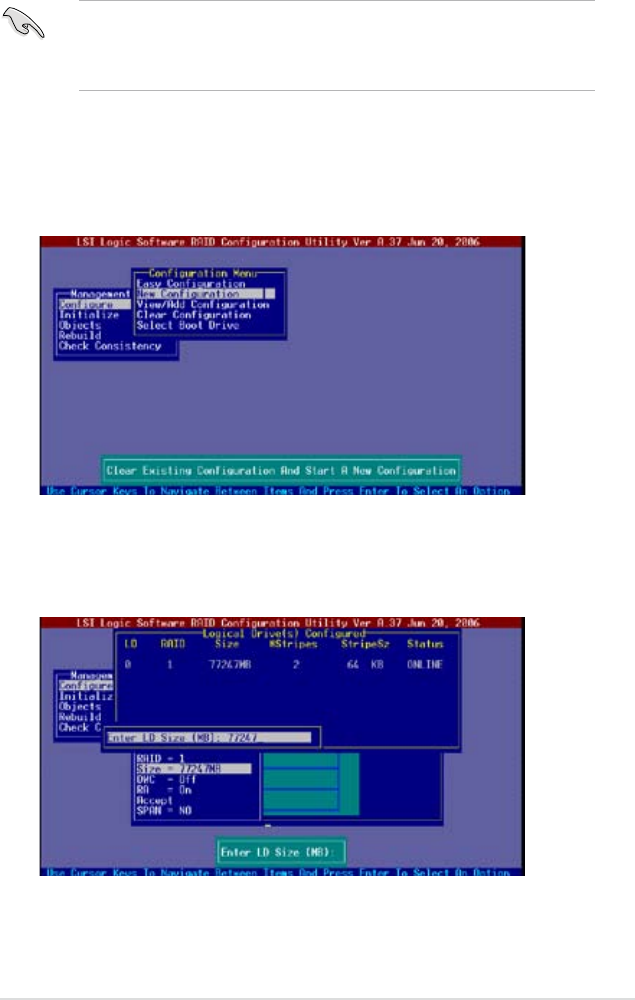
ASUS DSBF-DE Series
5-9
Using New Conguration
When a RAID set is already existing, using the
New Conguration
command
erases the existing RAID conguration data. If you do not want to delete the
existing RAID set, use the
View/Add Conguration
command to view or create
another RAID conguration.
To create a RAID set using the New Conguration option:
1. From the utility main menu, highlight
Congure
, then press <Enter>.
2. Use the arrow keys to select
New Conguration
, then press <Enter>.
3. Follow steps 3 to 7 of the previous section.
4. Select
Size
from the
Logical Drive
menu, then press <Enter>.
5. Key-in the desired logical drive size, then press <Enter>.
6. Follow steps 8 to 13 of the previous section to create the RAID set.


















