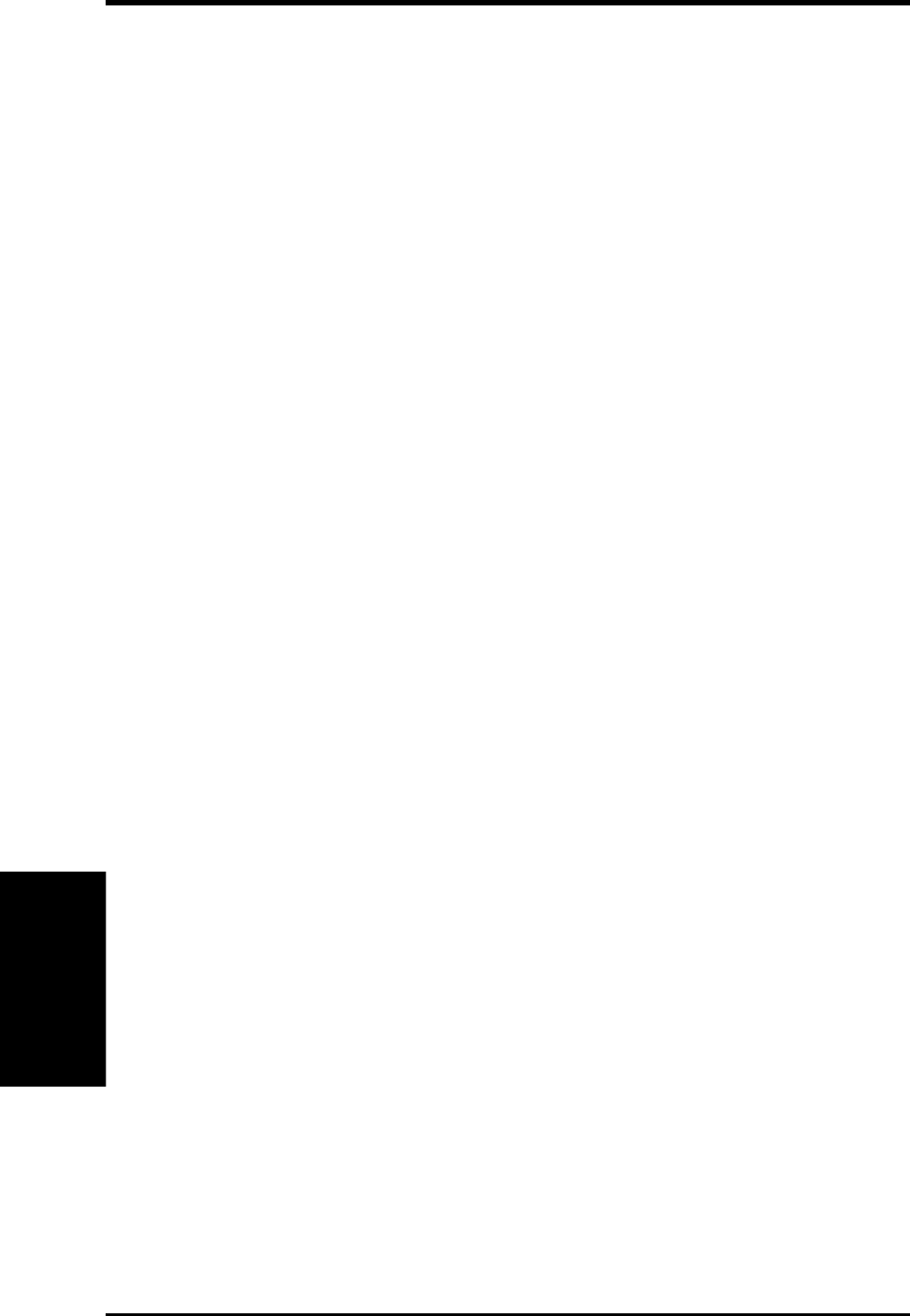
86
ASUS TR-DLS User’s Manual
5. OS Driver Installation
5. Driver Installation
5.3 Microsoft Windows XP Professional
Windows XP contains default driver to support Intel 82550 chipset, ATI Rage XL
chipset, and LSI 53C1010R SCSI chipset.
NOTE: For Windows XP Professional users, we recommended that you
use the Intel 82550 driver from the TR-DLS support CD.
5.4 Novell NetWare Server
I. LSI SCSI Driver Installation
A single driver (*HAM) is provided for the Novell NetWare 4.XX, and 5.X
environments. This document explains how to install and use the SDMS NWPA
SCSI Host Adapter Module (HAM) driver for NetWare. The SDMS NWPA solution
consists of the device drivers, LSI_U3NW.DDI.and LSI_U3NW.HAM are NWPA
Host Adapter Modules (HAMs). In order to support SCSI devices, load the HAM in
conjunction with a SCSI Custom Device Module (CDM). Novell has developed
generic CDMs to support SCSI-2 hard drives, SCSI CD-ROM devices, SCSI Magneto
Optical devices, SCSI tape devices, and SCSI changer devices. In addition, third
party vendors are developing CDMs to support their specific devices. In the following,
the NetWare 5.x, 4.xx installation procedure are listed for reference.
1. Use the self-extracting image files.
For the LSI_U3.SYS driver, the executable file is located here:
\Drivers\Sdms\Diskimag\Netware.exe
2. Use the manual to create driver diskette.
A. Preparing a Symbios Driver Diskette
The SDMS™ NWPA drivers for the Novell NetWare operating system are located
on the ASUS Driver Support CD at:
\Drivers\Sdms\Drivers\NetWare\
Copy all the drivers into a diskette and it will be used for the NetWare system
installation. Label it “LSI driver for NetWare”.
Novell Netware Server


















