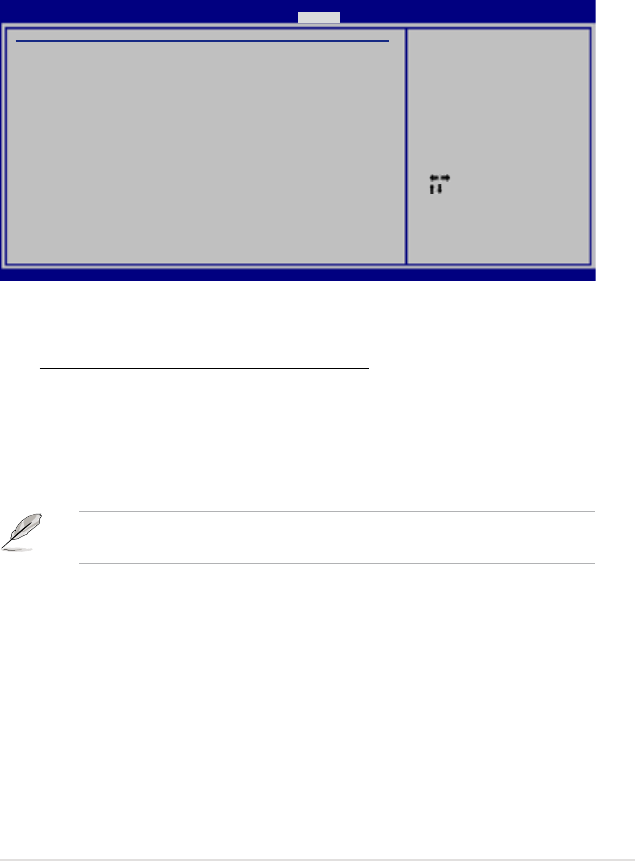
ROG Maximus Formula (Special Edition) / Maximus Formula 4-33
Select Screen
Select Item
+- Change Field
F1 General Help
F10 Save and Exit
ESC Exit
OPT_Fan 1 Reading :N/A
OPT_Fan1 Q-Fan Control [DUTY CYCLE]
Duty Cycle Mode [90%]
OPT_Fan 2 Reading :N/A
OPT_Fan2 Q-Fan Control [DUTY CYCLE]
Duty Cycle Mode [90%]
OPT_Fan 3 Reading :N/A
OPT_Fan3 Q-Fan Control [DUTY CYCLE]
Duty Cycle Mode [90%]
Fan conguration
mode setting
BIOS SETUP UTILITY
Power
v02.58 (C)Copyright 1985-2007, American Megatrends, Inc.
The onboard hardware monitor automatically detects the optional fan speed. If the
fan is not connected to the motherboard, the eld shows N/A.
OPT_Fan1/2/3 Q-Fan Control [DUTY CYCLE]
Allows you to select the optional fan control mode. When this item is set to
[DUTY CYCLE], you can congure the Duty Cycle Mode item. If you set this
item to [Q-FAN], you are allowed to congure the TargetTemp Value item.
The Q-Fan detects the temperature of the fan connected to the OPT_
FAN1/2/3 connector and adjusts the fan speed.
Conguraiton options: [DUTY CYCLE] [Q-FAN]
You need to connect the thermal sensor cables to the OPT_TEMP1/2/3
connectors to enable this function.
Duty Cycle Mode [90%]
Allows you to set the fan duty cycle. When the OPT_Fan1/2/3 Q-Fan Control item
is set to [Q-FAN], this item does not appear.
Conguraiton options: [70%] [80%] [90%] [100%]
TargetTemp Value [32]
Allows you to set the temperature at which the optional fan starts up. When the
OPT_Fan1/2/3 Q-Fan Control item is set to [DUTY CYCLE], this item does not
appear. Conguration options: [16] [24] [32] [40] [48] [56] [64] [72]
VCORE Voltage, 3.3V Voltage, 5V Voltage, 12V Voltage, CPU VTT
Voltage, NB Voltage, MEM Voltage, VTT DDR Voltage, South Bridge
Voltage, SB Voltage2
The onboard hardware monitor automatically detects the voltage output through
the onboard voltage regulators.
OPT Q-Fan and Temperature


















