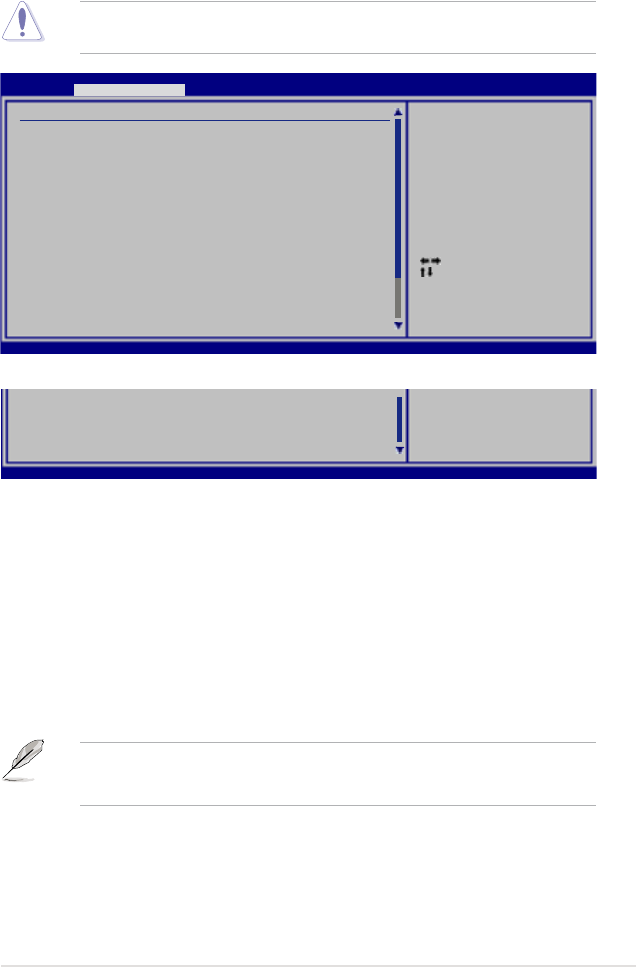
ROG Maximus Formula (Special Edition) / Maximus Formula 4-17
4.4 Extreme Tweaker menu
The Extreme Tweaker menu items allow you to congure overclocking-related
items.
Take caution when changing the settings of the Extreme Tweaker menu items.
Incorrect eld values can cause the system to malfunction.
v02.61 (C)Copyright 1985-2007, American Megatrends, Inc.
BIOS SETUP UTILITY
Main Extreme Tweaker Advanced Power Boot Tools Exit
Congure System Performance Settings
CPU Level Up [Auto]
Ai Overclock Tuner [Auto]
CPU Ratio Control [Auto]
FSB Strap to North Bridge [Auto]
DRAM Frequency [Auto]
DRAM Timing Control [Auto]
DRAM Command Rate [Auto]
DRAM Static Read Control [Auto]
Transaction Booster [Auto]
Crazy Function [Disabled]
NB LED Selection [NB Volt]
SB LED Selection [SB Volt]
CPU LED [CPU Volt]
DDR LED [Turn on]
Select the desired CPU
level, and relevant
parameters will be
auto-adjusted based on
the CPU level chosen.
If you would like to
adjust other settings
in more details, set
Ai Overclock Tuner to
Manual after you
select a CPU level.
Scroll down to see more items.
v02.58 (C)Copyright 1985-2006, American Megatrends, Inc.
Select Screen
Select Item
+- Change Field
F1 General Help
F10 Save and Exit
ESC Exit
v02.61 (C)Copyright 1985-2007, American Megatrends, Inc.
CPU Spread Spectrum [Auto]
PCIE Spread spectrum [Auto]
4.4.1 Congure System Performance Settings
CPU Level Up [Auto]
Allows you to select a CPU level, and the related parameters will be automatically
adjusted according to the selected CPU level. If you want to manually congure the
settings in detail, set Ai Overclock Tuner to [Manual] after selecting a CPU level.
Conguration options: [Auto] [E6400] [E6550] [E6600] [E6700] [X6800] [E6850]
[Crazy]
• The conguration options may vary depending on your CPU type.
• The option [Crazy] appears only when you use a CPU above E6600.


















