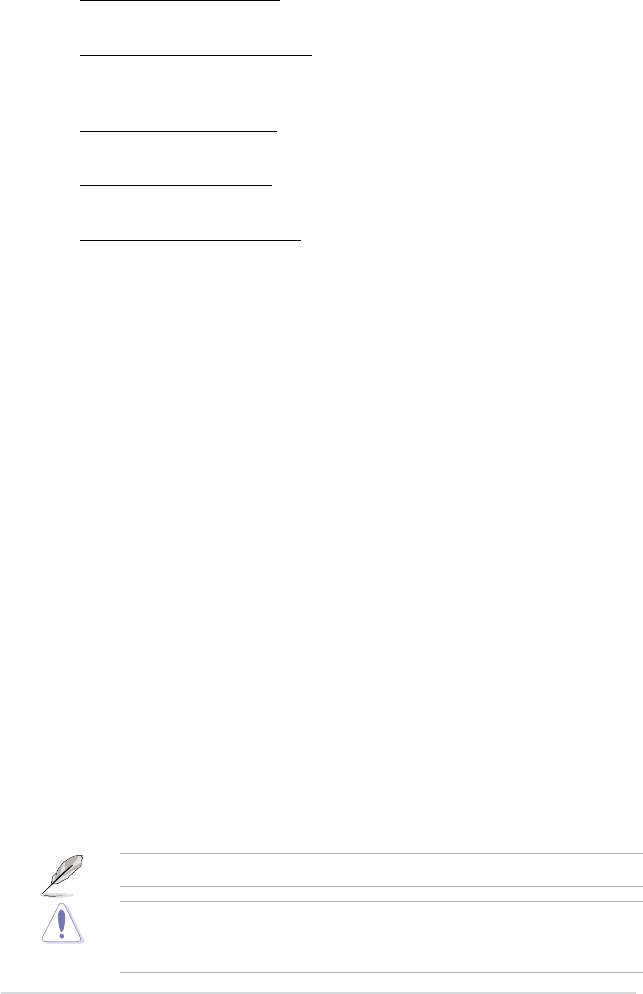
4-20 Chapter 4: BIOS setup
RAS# to RAS# Delay [Auto]
Conguration options: [Auto] [1 DRAM Clocks]~[15 DRAM Clocks]
ROW Refresh Cycle Time [Auto]
Conguration options: [Auto] [20 DRAM Clocks] [25 DRAM Clocks]
[30 DRAM Clocks] [35 DRAM Clocks] [42 DRAM Clocks]
Write Recovery Time [Auto]
Conguration options: [Auto] [1 DRAM Clocks]~[15 DRAM Clocks]
Write to Read Delay [Auto]
Conguration options: [Auto] [1 DRAM Clocks]~[15 DRAM Clocks]
Read to precharge Time [Auto]
Conguration options: [Auto] [1 DRAM Clocks]~[15 DRAM Clocks]
DRAM Command Rate [Auto]
Conguration options: [Auto] [1T] [2T]
DRAM Static Read Control [Auto]
Conguration options: [Auto] [Disabled] [Enabled]
Transaction Booster [Auto]
Conguration options: [Auto] [Disabled] [Enabled]
Crazy Function [Disabled]
Conguration options: [Disabled] [Crazy 1] [Crazy 2] [Crazy 3] [Crazy 4]
CPU Voltage [Auto]
Allows you to select the CPU voltage. The text color in the conguration eld
corresponds to the onboard CPU LED color, both of which indicate voltage
condition. When you set the CPU LED item to [CPU Volt], the onboard CPU LED
displays CPU voltage condition. Refer to page 2-1 for CPU LED denition.
Conguration options: [Auto] [1.10000V] [1.10625V] [1.11250V] [1.11875V]
[1.12500V] [1.13125V] [1.13750V] [1.14375V] [1.15000V] [1.15625V] [1.16250V]
[1.16875V] [1.17500V] [1.18125V] [1.18750V] [1.19375V] [1.20000V] [1.20625V]
[1.21250V] [1.21875V] [1.22500V] [1.23125V] [1.23750V] [1.24375V] [1.25000V]
[1.25625V] [1.26250V] [1.26875V] [1.27500V] [1.28125V] [1.28750V] [1.29375V]
[1.30000V]~[1.87500V] [1.88125V] [1.88750V] [1.89375V] [1.90000V] [1.95000V]
[1.97500V] [2.00000V] [2.05000V] [2.07500V] [2.10000V]~[2.20000V] [2.22500V]
[2.25000V] [2.27500V] [2.30000V]
The conguraiton options appear when you set Ai Overclock Tuner to [Manual].
Refer to the CPU documentation before setting the CPU voltage. Setting a high
voltage may damage the CPU permanently, and setting a low voltage may make
the system unstable.


















