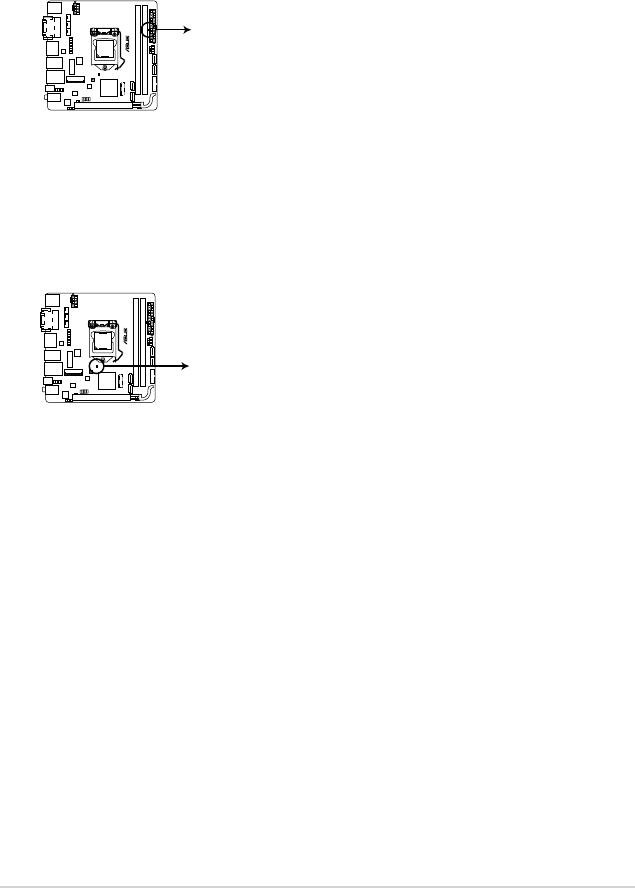
ASUS H97I-PLUS
1-21
1.9 Onboard LEDs
2. DRAM LED
DRAMLEDcheckstheDRAMinsequenceduringmotherboardbootingprocess.Ifan
errorisfound,theLEDnexttotheerrordevicewillcontinuelightinguntiltheproblem
issolved.Thisuser-friendlydesignprovidesanintuitionalwaytolocatetheroot
problem within a second.
1. Standby Power LED
ThemotherboardcomeswithastandbypowerLEDthatlightsuptoindicatethatthe
systemisON,insleepmode,orinsoft-offmode.Thisisareminderthatyoushould
shutdownthesystemandunplugthepowercablebeforeremovingorplugginginany
motherboardcomponent.TheillustrationbelowshowsthelocationoftheonboardLED.
H97I-PLUS
H97I-PLUS Onboard LED
SB_PWR
H97I-PLUS
DRAM_LED
H97I-PLUS DRAM LED


















