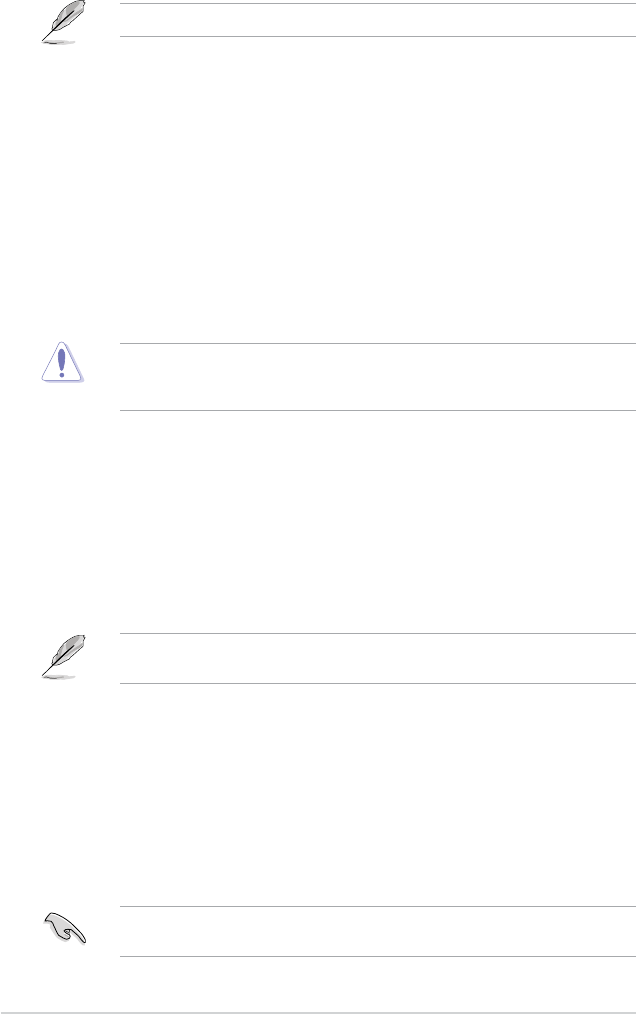
The following item appears only when you set SVID Support to [Enabled].
SVID Voltage Override [Auto]
This item allows you to set the SVID Voltage override. By default, this item takes the standard
value of the installed CPU. You can use the <+> or <‑> keys to adjust the value. The values
range from 0.001V to 2.440 V with a 0.001 V interval.
2.5.20 CPU Input Voltage(VCCIN) [Auto]
Allows you to set the input voltage for the CPU by the external voltage regulator. You can
use the <+> or <‑> keys to adjust the value. The values range from 0.800V to 2.700V with a
0.010V interval.
2.5.21 DRAM Voltage [Auto]
Allows you to set the DRAM Voltage. You can use the <+> or <‑> keys to adjust the value.
The values range from 1.20000V to 1.92000V with a 0.00500V interval.
According to Intel CPU specications, DIMMs with voltage requirement over 1.65V may
damage the CPU permanently. We recommend that you install the DIMMs with the voltage
requirement below 1.65V.
2.5.22 PCH VLX Voltage [Auto]
This item allows you to set the I/O voltage on the PCH (Platform Controller Hub). You can
use the <+> or <‑> keys to adjust the value. The values range from 1.1850V to 2.1350V with
a 0.0050V interval.
2.5.23 PCH Core Voltage [Auto]
This item allows you to set the core voltage on the PCH (Platform Controller Hub). You can
use the <+> or <‑> keys to adjust the value. The values range from 0.73500V to 1.50000V
with a 0.00500V interval.
The system may need better cooling system for a more stable performance under high
voltage settings.
2.5.24 DRAM CTRL REF Voltage [Auto]
This item allows you to set the DRAM reference voltage on the control lines from the memory
bus. You can use the <+> or <‑> keys to adjust the value. The values range from 0.39500V to
0.63000V with a 0.00500V interval.
2.5.25 DRAM DATA REF Voltage on CHA/CHB [Auto]
This item allows you to set the DRAM reference voltage on the data lines on Channels A and
B. You can use the <+> or <‑> keys to adjust the value. The values range from 0.39500V to
0.63000V with a 0.00500V interval.
To set a value for the DRAM reference voltage, we recommend you to set a value close to
the standard value which is 0.500000x.
2‑28 Chapter 2: Getting started


















