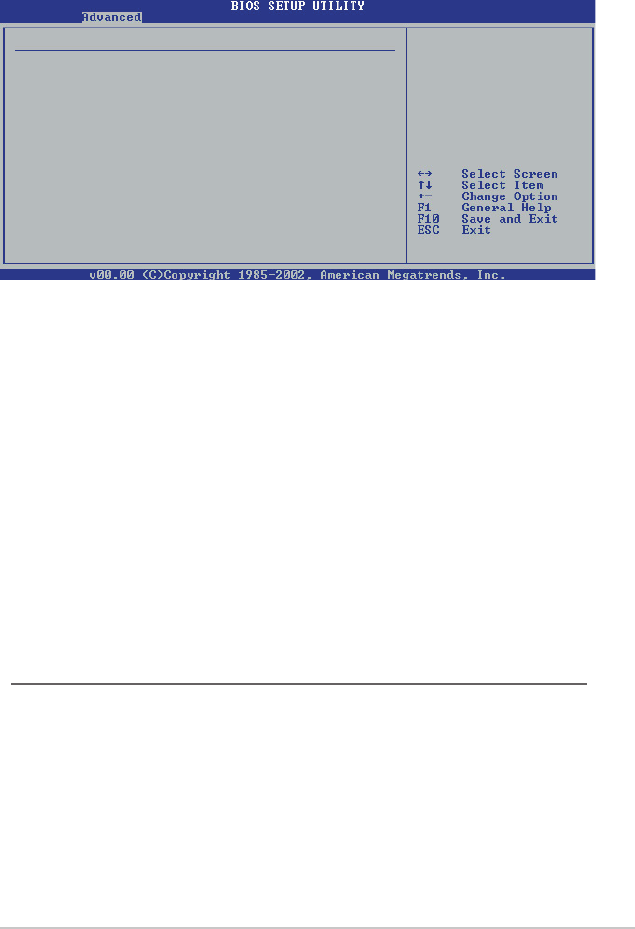
ASUS K8U-X Motherboard
2-17
Memory Configuration
The Memory Configuration menu items allow you to change the related
memory settings. Select an item then press
<Enter>
to display the sub-menu.
MEMCLK can be set
by the code using
AUTO, or if you use
LIMIT, you can set
one of the standard
values.
Memory Configuration
Memclock Mode [Auto]
MCT Timing Mode [Auto]
User Config Mode [Auto]
Burst Length [4 Beats]
Software Memory Hole [Enabled]
Memclock mode [Auto]
This item allows you to set the memory clock mode. Set by the code using
[Auto] or select [Limit] to set using one of the standard values. If select
[Limit], the sub-menu will come out. Configuration options: [Auto] [Limit].
MCT Timing Mode [Auto]
Configuration options: [Auto] [Manual].
User Config Mode [Auto]
Configuration options: [Auto] [Manual].
Burst Length [4 Beats]
Configuration options: [8 Beats] [4 Beats] [2 Beats].
Software Memory Hole [Enabled]
Configuration options: [Disabled] [Enabled].
Memory CLK [200MHz]
Configuration options: [200MHz].
CAS Latency [2.5]
This item allows you to set the CAS Latency. Configuration options:
[Auto] [2.0] [3.0] [2.5].


















