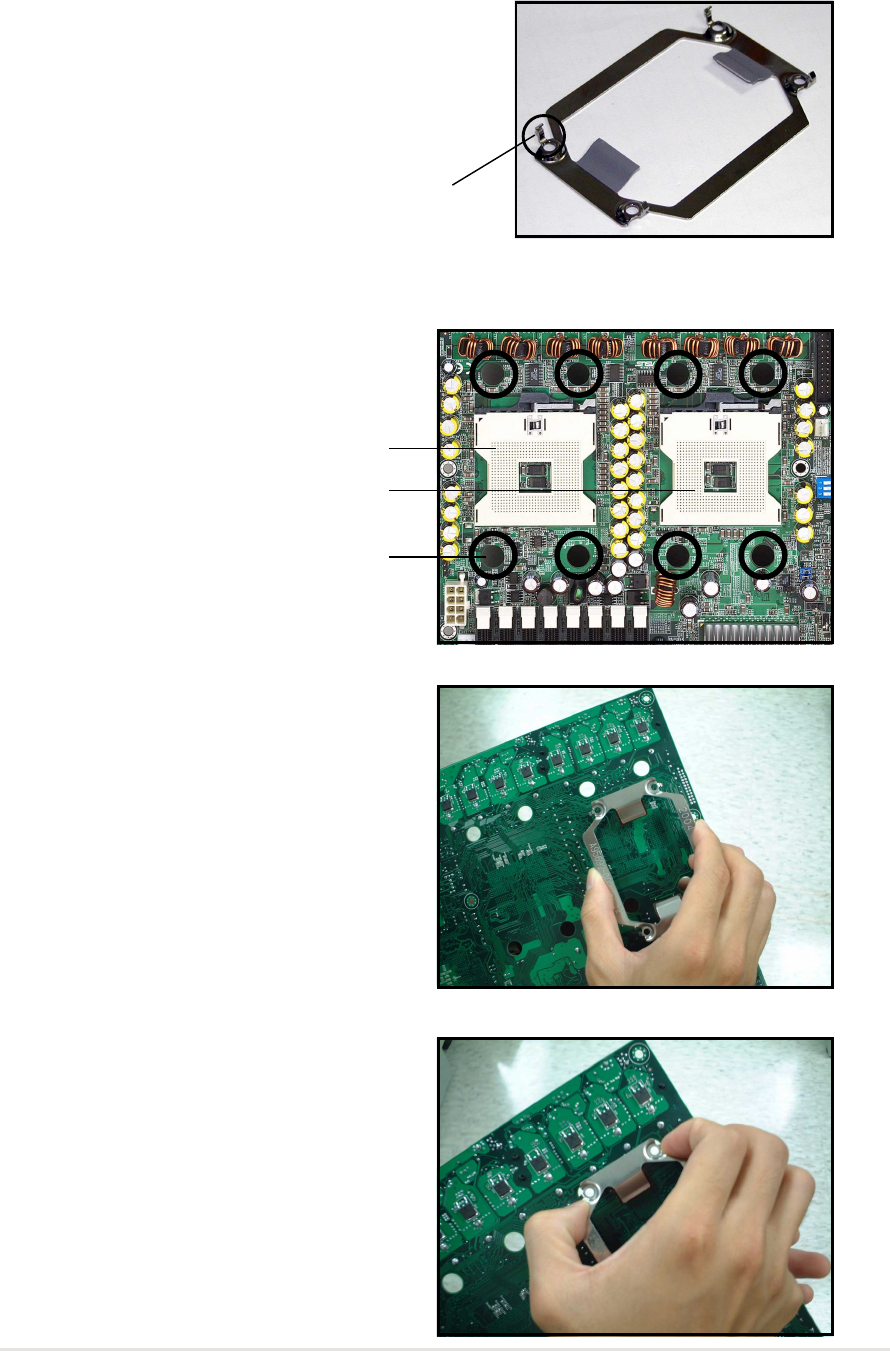
ASUS NCL-DSASUS NCL-DS
ASUS NCL-DSASUS NCL-DS
ASUS NCL-DS
2-32-3
2-32-3
2-3
2.2.32.2.3
2.2.32.2.3
2.2.3
CEK spring support for motherboardCEK spring support for motherboard
CEK spring support for motherboardCEK spring support for motherboard
CEK spring support for motherboard
For additional protection from motherboard
breakage due to the weight of the CPU
heatsinks, your motherboard package comes
with two CEK springs. Each CEK spring has
four hooks to match the designated holes
around the CPU area.
To install the CEK spring:
1. Locate the CPU heatsink holes
on the motherboard.
2. Position the CEK spring
underneath the motherboard,
then match the CEK spring
hooks to the CPU1 heatsink
holes.
3. Press the upper spring hooks
inward, then insert to the upper
CPU heatsink holes until they
snap in place.
CEK springCEK spring
CEK springCEK spring
CEK spring
HookHook
HookHook
Hook
Heatsink holeHeatsink hole
Heatsink holeHeatsink hole
Heatsink hole
Socket for CPU1Socket for CPU1
Socket for CPU1Socket for CPU1
Socket for CPU1
Socket for CPU2Socket for CPU2
Socket for CPU2Socket for CPU2
Socket for CPU2


















