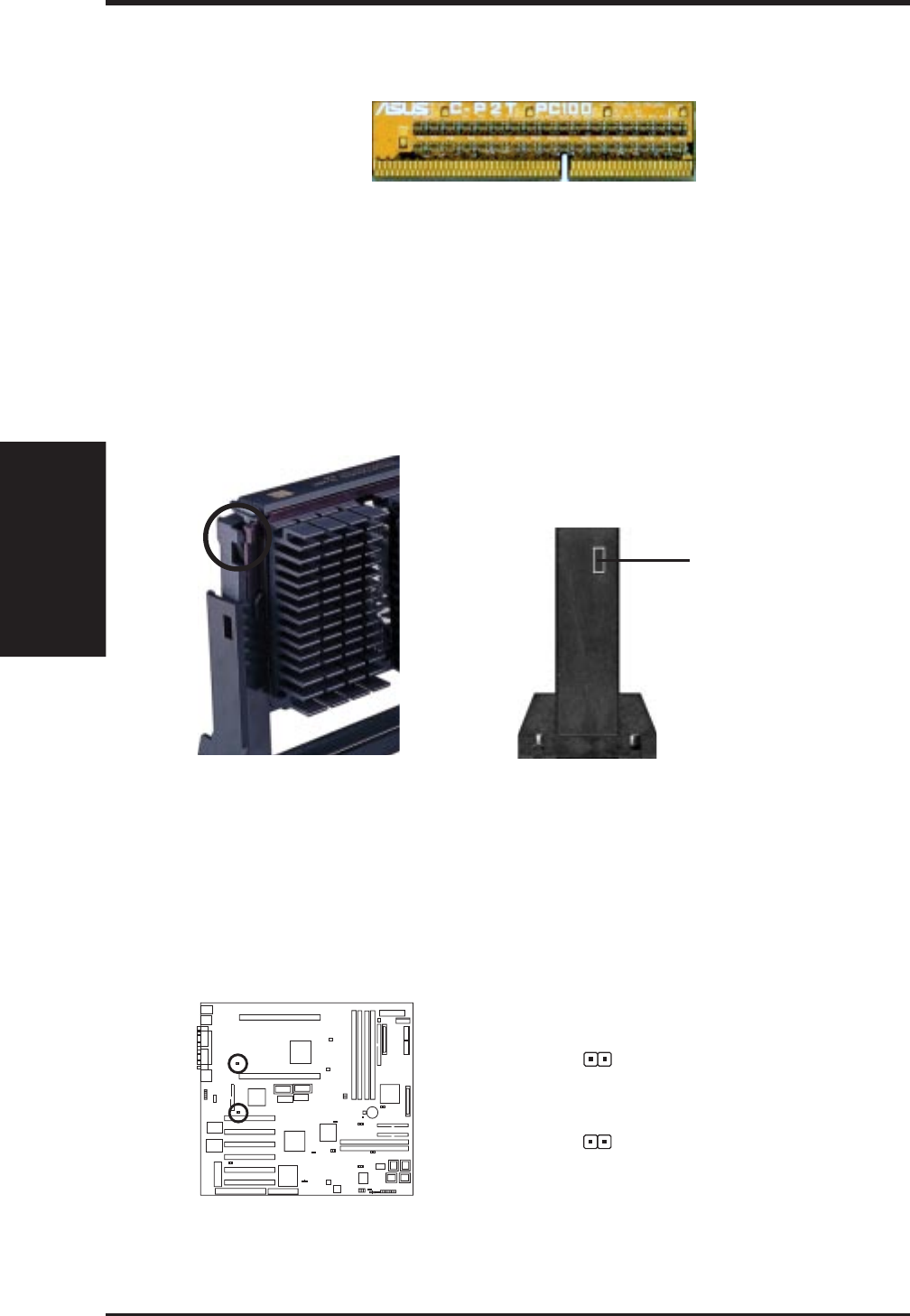
22 ASUS P2B-D2 User’s Manual
III. INSTALLATION
CPU
III. INSTALLATION
5. Connect the Heat Sensor Cable to J1601/J1602: If you purchased the spe-
cially designed Pentium II processor fan with thermal monitor, you may connect
the heat sensor cables to the motherboard’s CPU heat sensor connectors (J1601/
J1602).
NOTE: If you are installing only one processor, you may use the free connector
to connect a power supply with thermal monitoring.
J1601
J1602
Heat Sensor Connector for CPU 1
Heat Sensor Connector for CPU 2
P2B-D2 CPU Heat Sensor Connectors
4. Secure the SEC Cartridge: Secure the SEC cartridge in place by pushing the
SEC cartridge locks outward so that the lock protrudes through the retention
mechanism’s lock holes.
Lock protrudes
through hole
when cartridge
is secured
IMPORTANT: If you are installing only one processor, you must terminate the empty
slot with the ASUS C-P2T PC100 CPU termination card to maintain signal strength.
ASUS C-P2T PC100 CPU Termination Card
IMPORTANT: Use only the ASUS C-P2T PC100 CPU termination card (Rev. 1.02
or later) to terminate the empty slot.


















