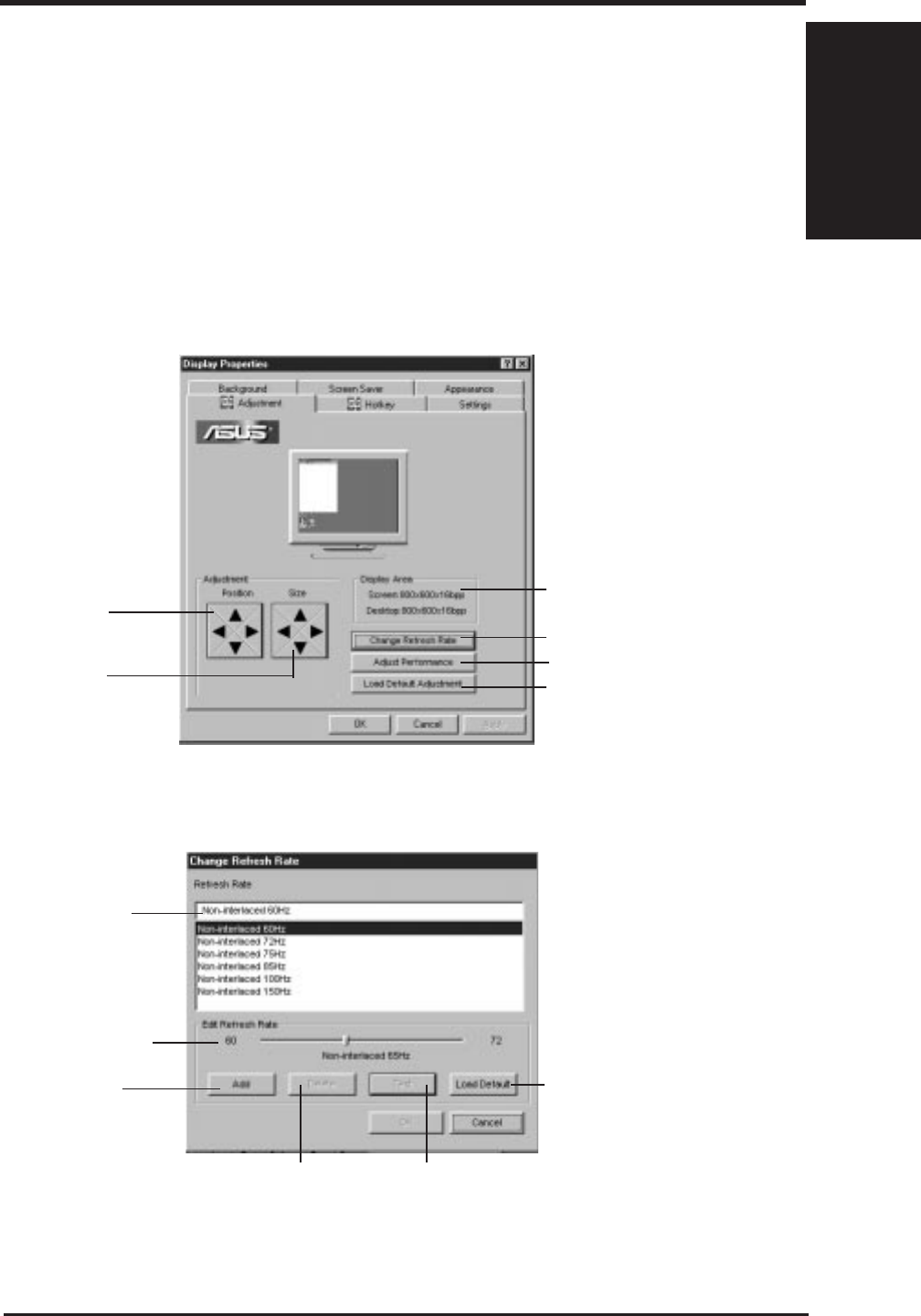
ASUS P2B-D2 User’s Manual 65
A. Video Driver
(Windows 95)
A. Video Driver
Windows 95 Display Settings
Changing display settings
To enter the Display Properties at any time, right click your mouse on the desktop
and select Properties or double click the Display icon in the Control Panel. Click
the appropriate Tab as follows:
Change Refresh Rate:
Adjustment:
Lets you change your monitor settings, such as position, size, refresh rate and per-
formance.
Adjusts
display size
Adjusts
display position
Restores the Adjustment
menu settings to its
defaults
Adjusts performance
Changes the refresh rate
Current virtual desktop
screen and color
Displays the
default
refresh rates
Deletes the
selected refresh
rate from the list
Tests the refresh
rate before
applying
Add to list
Fine adjustment of
the refresh rate
Restores settings to its
defaults


















