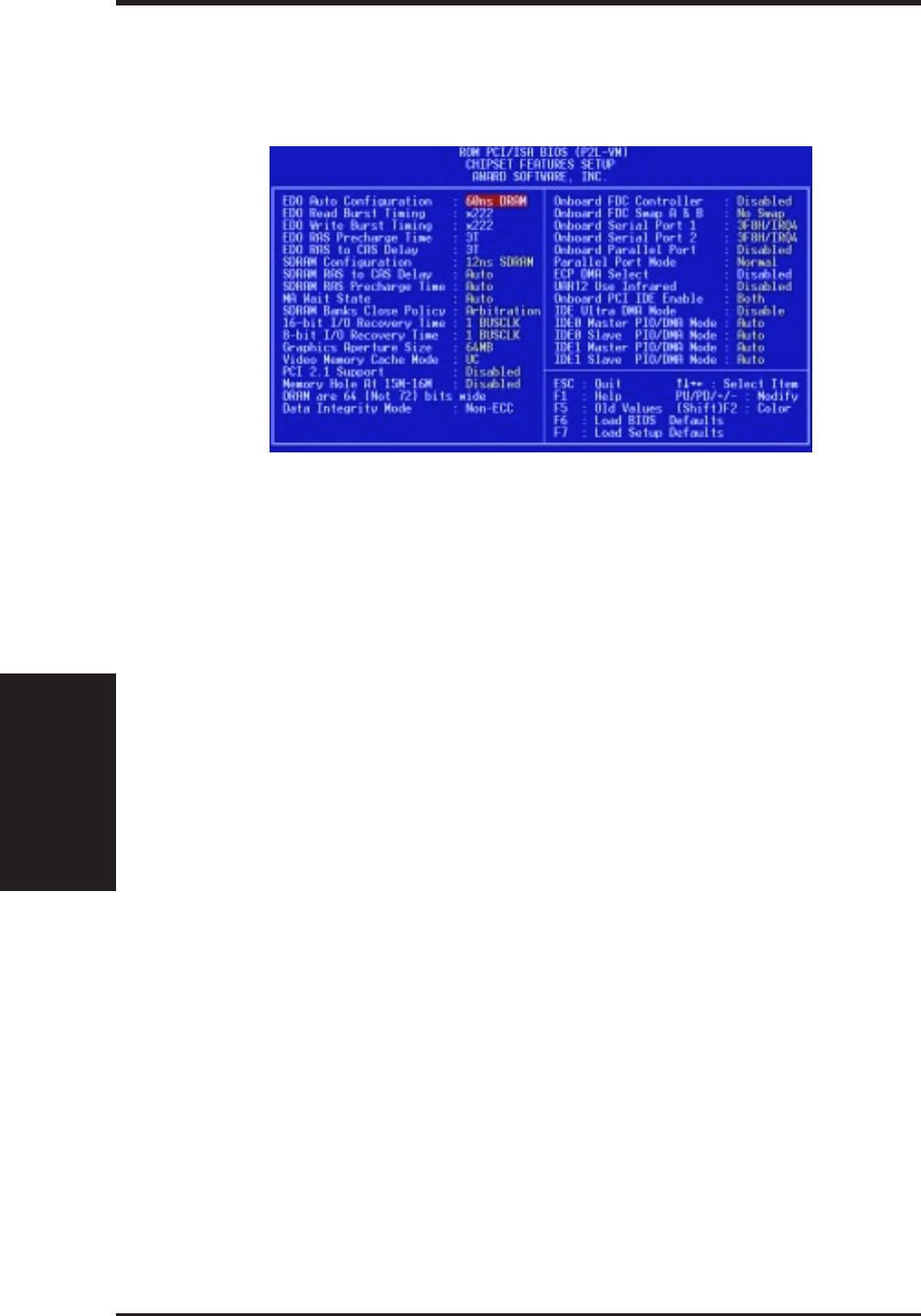
ASUS P2L-VM/P2E-VM User’s Manual46
IV. BIOS SOFTWARE
IV. BIOS
Chipset Features
Chipset Features Setup
This “Chipset Features Setup” option controls the configuration of the board’s chipset.
Control keys for this screen are the same as for the previous screen.
NOTE: SETUP Defaults are noted in parenthesis next to each function heading.
Details of Chipset Features Setup
EDO Auto Configuration (60ns DRAM)
The default setting of 60ns DRAM sets the optimal timings for items 2 through 5 for
60ns DRAM modules. If you are using 70ns DRAM modules, you must change this
item to 70ns DRAM. See section III for DRAM installation information.
SDRAM Configuration (12ns SDRAM)
If your DIMM modules are all 10ns SDRAM, you may set this to 10ns SDRAM.
SDRAM RAS to CAS Delay (Auto)
Leave on default setting.
SDRAM RAS Precharge Time (Auto)
Leave on default setting.
MA Wait State (Auto)
Leave on default setting.
SDRAM Banks Close Policy (Arbitration)
Leave on default setting. If you use SIEMENS SDRAM, set this to Page-Miss.
16-bit I/O Recovery Time (1 BUSCLK)
Timing for 16-bit ISA cards. Leave on default setting.
8-bit I/O Recovery Time (1 BUSCLK)
Timing for 8-bit ISA cards. Leave on default setting.
Graphics Aperture Size (64MB)
Memory-mapped, graphics data structures can reside in a Graphics Aperture. Leave
on default setting.


















